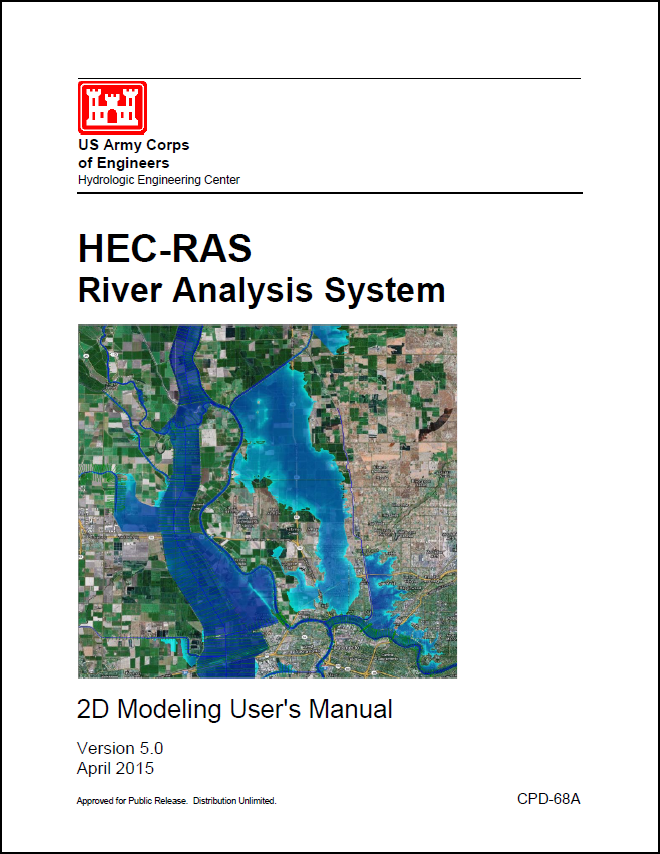 In advance of the final release of Version 5.0 (hoping for this summer), HEC has released its 2D Modeling User’s Manual, written by Gary Brunner, the HEC-RAS Team Leader. This manual contains updates to all of the information that was put out in the previous guidance document, “Combined 1D and 2D Modeling using HEC-RAS” as well as more discussion on developing your terrain, creating the 2D mesh, combining with 1D elements, and avoiding errors and instabilities.
In advance of the final release of Version 5.0 (hoping for this summer), HEC has released its 2D Modeling User’s Manual, written by Gary Brunner, the HEC-RAS Team Leader. This manual contains updates to all of the information that was put out in the previous guidance document, “Combined 1D and 2D Modeling using HEC-RAS” as well as more discussion on developing your terrain, creating the 2D mesh, combining with 1D elements, and avoiding errors and instabilities.If you plan to run a 2D or combined 1D/2D model in HEC-RAS, please read this manual. Mr. Brunner has done a fantastic job putting together this very well-written document with easy-to-understand instructions and guidance for setting up and running a 2D or combined 1D/2D model in HEC-RAS.
You can get a free electronic copy of the HEC-RAS 2D Modeling User’s Manual here, or by clicking on the link on the side bar to the right.
An excerpt from the Introduction:
“HEC has added the ability to perform two-dimensional (2D) hydrodynamic flow routing within the unsteady flow analysis portion of HEC-RAS. Users can now perform one-dimensional (1D) unsteady-flow modeling, two-dimensional (2D) unsteady-flow modeling (full Saint Venant equations or Diffusion Wave equations), as well as combined 1D and 2D unsteady-flow routing. The 2D flow areas in HEC-RAS can be used in number of ways. The following are examples of how the 2D flow areas can be used to support modeling with HEC-RAS:
- Detailed 2D channel modeling
- Detailed 2D channel modeling
- Detailed 2D channel and floodplain modeling
- Combined 1D channels with 2D floodplain areas
- Combined 1D channels with 2D flow areas behind levees
- Directly connect 1D reaches into and out of 2D flow areas
- Directly connect a 2D flow area to 1D Storage Area with a hydraulic structure
- Multiple 2D flow areas in the same geometry
- Directly connect multiple 2D flow areas with hydraulic structures
- Simplified to very detailed Dam Breach analyses
- Simplified to very detailed Levee Breach analyses
- Mixed flow regime. The 2D capability (as well as the 1D) can handle supercritical and subcritical flow, as well as the flow transitions from subcritical
to super critical and super critical to subcritical (hydraulic jumps).
2D flow modeling is accomplished by adding 2D flow area elements into the model in the same manner as adding a storage area. A 2D flow area is added by drawing a 2D flow area polygon; developing the 2D computational mesh; then linking the 2D flow areas to 1D model elements and/or directly connecting boundary conditions to the 2D areas.”
(Hydrologic Engineering Center, “HEC-RAS River Analysis System 2D Modeling User’s Manual Version 5.0”, Davis, CA. April 2015.)

I'm facing the following problem with ras mapper in HEC October 15 version. My geometry and terrain files are not overlying and of different scales even though I use the same projection (UTM 44 N). Can you please help me in solving this issue?
ReplyDeleteYou can also look at the coordinates of your geometry features while you move your cursor around. Do they look correct? If not, double check the projection that was used when the geometry was first created.
DeleteAfter running my simulation, i dont see nay results in ras mapper. how do i ensure that maps are stored and shown in rasmapper?
ReplyDeleteAre you checking all of the boxes in the layer manager? Also, in earlier beta versions, sometimes you had to associate the results layer with your terrain first (like you do with the geometry). Also, sometimes it helps to delete the plan hdf file, then rerun, then go back to RAS Mapper.
DeleteThnaks a lot :-)
DeleteThanks a lot
Deletegoodnight I'm doing my graduation project at university and am using the 5.0 hec ras .. I model bridges with this new version?
ReplyDeleteYes. You just can't model pressure flow in 2D areas yet.
Deletebuen dia chris sera posible modelar un puente en el area 2d alterando el MDE en la zona donde esta el puente para formar las pilas y luego colocando una alcantarilla mediante la herramienta SA/2D AreaConn.? ya que en mi caso el flujo no trabaja a presion sino que es un flujo bajo compuerta osea flujo a superficie libre por debajo del tablero del puente. gracias chris
ReplyDeletegood day cris will be possible to model a bridge in the area 2d altering the MDE in the area where the bridge is to form the battery and then placing a culvert by the SA / 2D AreaConn tool.? because in my case the flow does not work under pressure but a low flow gate bone free surface flow under the bridge deck. thanks chris
ReplyDeleteI will assume by MDE, you mean DEM and by battery, you mean piers. To answer your question, yes, you can do that. As long as you are not concerned with pressure flow over overtopping your deck, RAS can handle a bridge by entering in the bridge embankments and piers as part of the DEM. It will use the normal 2D equations (full momentum or diffusion wave) to compute flow through the bridge opening. One way to simulate pressure flow through a bridge is to use a culvert or gate in the SA/2D Area Connection tool. But you would have to calibrate it to act like a bridge as much as possible.
Deletehello everyone, I was trying to simulate unsteady flow
ReplyDeleteUnsteady flow encountered an error.
HDF5-DIAG: Error detected in HDF5 (1.8.11) thread 0:
#000: ..\..\src\H5A.c line 254 in H5Acreate2(): unable to create attribute
major: Attribute
minor: Unable to initialize object
#001: ..\..\src\H5A.c line 503 in H5A_create(): unable to create attribute in object header
major: Attribute
minor: Unable to insert object
#002: ..\..\src\H5Oattribute.c line 347 in H5O_attr_create(): unable to create new attribute in header
major: Attribute
minor: Unable to insert object
#003: ..\..\src\H5Omessage.c line 224 in H5O_msg_append_real(): unable to create new message
major: Object header
minor: No space available for allocation
#004: ..\..\src\H5Omessage.c line 1945 in H5O_msg_alloc(): unable to allocate space for message
major: Object header
minor: Unable to initialize object
#005: ..\..\src\H5Oalloc.c line 1142 in H5O_alloc(): object header message is too large
major: Object header
minor: Unable to initialize object
what does it mean?
Please help!
Chris - I am trying to complete a dam breach model of an up-ground reservoir that I am breaching within a 1D (dynamic breach) model which drains into my 2D mesh. When I run the 1D model by itself it runs perfectly, and when I input the outflow hydrograph from the breach as a 2D boundary condition as a flow hydrograph the 2D mesh portion runs perfectly. I run into an error when I try to connect the 1D river reach to the 2D mesh. The model recognizes the connection and appears correct in the "Reach Connectivity" dialogue box in the geometry editor. However, when I run the model it appears that no flow is exiting the 1D model as the downstream water surface just continually raises until the "normal pool" elevation I established is reached. The max WSEL in the 2D mesh matches the WSEL in the 1D model. I have verified that the 1D downstream XS matches the boundary of the 2D mesh and all manning's n values are equal. Is there something I may be overlooking?
ReplyDeleteSounds like you went through all the right steps. Just verify that the connection is indeed "connected". There should be a black and red striped line at the connection point. You might have to then save everything, close RAS and reopen. While you're at it, delete the geometry and plan hdf files. Then rerun the model. Hopefully that gets everything reset and it will work. If not, I'll have to look at your model to figure it out.
DeleteLet me know...
Thanks for the reply, Chris. I have verified that the black and red connection appears and also verified that they are connected properly with the 2D mesh being listed in the "Dn Storage Area" column in the reach connectivity dialogue. I also cleared out the HDF files restarted everything and came up with the same results after re-running the model. I only have 2 XS downstream of the 1D dam structure, one of which is the connection to the 2D mesh. Would that potentially be an issue? (I noticed the same setup in the Bald Eagle Creek 1D-2D example file)
ReplyDeleteUnfortunately I don't have much experience with 2D models so troubleshooting this seems to have me stumped, especially when the 1D and 2D models run perfectly when run independent of each other.
That could be, but in that case typically you'll get instability errors, as opposed to no transfer of water. Not sure what else to say.
DeleteQuick question, I am running a 1D/2D dam breach model with 1D direcly downstream of the dam for approximately 37 miles then I start my 2D section as the flood wave leaves the mountain canyon and enters the front range (flat section). Is there a point downstream at which running the 2D section using the diffusion wave equations for a dam breach could make sense? Do you know of any papers that have been written on this concept?
ReplyDeleteI don't know of any papers on that specifically. However, switching back and forth between diffusion wave and full momentum is easy. I'd suggest trying both and seeing what the differences are. good luck!
DeleteHey..My river profile is not showing in geometic window,. i have shape file of my river which is visible in RAS mapper but in profile it is not visible..I am at beginner levle of HEC-RAS and not finding solution of this from anywhere.. Please help as without profile generation, geometic data input will not be started...My river length is 134 km with 194 number of cross sections.
ReplyDeleteI wonder if you are missing some data in your cross sections. Perhaps reach lengths?
Delete