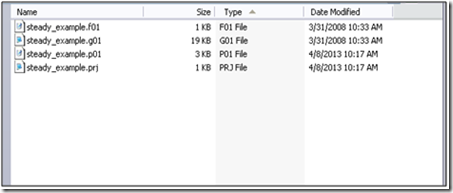Written by Aaron A. Lee | WEST Consultants
Copyright © RASModel.com. 2013. All rights reserved.
UPDATE. HEC has asked that I no longer distribute HEC-RAS 4.2 with 2D Alpha. Their purpose for releasing this alpha version is to get constructive feedback so that they can improve its functionality and efficiency; and to minimize bugs before the offical beta release-not to be critically compared to other established 2D software packages...yet. So far, they have received no comments from anyone I have distributed the software to, which is very disappointing. Please keep your eye out for the official beta release, which is due out early next calendar year some time. You will be very impressed with its capabilities! In the meantime, if you have been given a copy of the alpha version of RAS2D, please take a brief moment and provide some comments and/or suggestions to HEC. User feedback is very important to their product development.
Sorry for any inconvenience. Chris @RASModel
ANOTHER UPDATE. The release of RAS2D beta is now projected to be end of February, 2014. I'll post updates as I get them. Chris @RASModel
UPDATE #3. RAS2D will now be released as a new feature in HEC-RAS Version 5.0. There will be no official release of RAS2D under version 4.2.The Beta version of HEC-RAS 5.0 is due to be released in the March/April 2014 timeframe.
UPDATE #4. Latest indications are Version 5.0 beta will be releasedat the end of April, and the full version will be released at the end of the summer.
UPDATE #5 (as of May 11, 2014). Latest indications are Version 5.0 beta will be released in 2 to 3 weeks, putting it at the end of May, early June time frame.
UPDATE #6 (as of May 23, 2014). Version 5.0 beta is out!!! Go get it at http://hecrasmodel.blogspot.com/2014/06/update-to-hec-ras-50-beta.html
I’ve gotten a chance to play around with the alpha version of HEC-RAS 4.2 and check out the program’s new two-dimensional (2D) modeling capabilities. From what I’ve seen this will be a really useful feature! Being the alpha version of RAS2D there are still features in development, and is bound to be a bit “buggy”, but it is definitely worth looking forward to. What is it?
The new build of RAS will allow users to connect 2D flow elements to a 1D river system. You will now be able to model overland areas as dynamic, 2 dimensional grids, rather than level pool storage areas. The figure below shows the 1D and 2D features together in the geometry window.
 Upon creating the 2D mesh, you need to load a digital terrain file (.flt format). Both the pre- and post-processing steps for the 2D flow area are done through RAS Mapper.
Upon creating the 2D mesh, you need to load a digital terrain file (.flt format). Both the pre- and post-processing steps for the 2D flow area are done through RAS Mapper.
 Additional advantages include:
Additional advantages include:
Copyright © RASModel.com. 2013. All rights reserved.
UPDATE. HEC has asked that I no longer distribute HEC-RAS 4.2 with 2D Alpha. Their purpose for releasing this alpha version is to get constructive feedback so that they can improve its functionality and efficiency; and to minimize bugs before the offical beta release-not to be critically compared to other established 2D software packages...yet. So far, they have received no comments from anyone I have distributed the software to, which is very disappointing. Please keep your eye out for the official beta release, which is due out early next calendar year some time. You will be very impressed with its capabilities! In the meantime, if you have been given a copy of the alpha version of RAS2D, please take a brief moment and provide some comments and/or suggestions to HEC. User feedback is very important to their product development.
Sorry for any inconvenience. Chris @RASModel
UPDATE #3. RAS2D will now be released as a new feature in HEC-RAS Version 5.0. There will be no official release of RAS2D under version 4.2.
UPDATE #4. Latest indications are Version 5.0 beta will be released
UPDATE #5 (as of May 11, 2014). Latest indications are Version 5.0 beta will be released in 2 to 3 weeks, putting it at the end of May, early June time frame.
UPDATE #6 (as of May 23, 2014). Version 5.0 beta is out!!! Go get it at http://hecrasmodel.blogspot.com/2014/06/update-to-hec-ras-50-beta.html
I’ve gotten a chance to play around with the alpha version of HEC-RAS 4.2 and check out the program’s new two-dimensional (2D) modeling capabilities. From what I’ve seen this will be a really useful feature! Being the alpha version of RAS2D there are still features in development, and is bound to be a bit “buggy”, but it is definitely worth looking forward to. What is it?
The new build of RAS will allow users to connect 2D flow elements to a 1D river system. You will now be able to model overland areas as dynamic, 2 dimensional grids, rather than level pool storage areas. The figure below shows the 1D and 2D features together in the geometry window.

- The 2D area can be drawn in as a polygon (much like a storage area)
- The grid cells are automatically generated at a user-specified size within the 2D area
- Cells can be added, removed, or edited manually
 Upon creating the 2D mesh, you need to load a digital terrain file (.flt format). Both the pre- and post-processing steps for the 2D flow area are done through RAS Mapper.
Upon creating the 2D mesh, you need to load a digital terrain file (.flt format). Both the pre- and post-processing steps for the 2D flow area are done through RAS Mapper. - RAS pre-processes the 2D mesh separately from the 1D system. During this process RAS creates an elevation-storage curve for each cell, and calculates hydraulic properties for each cell face. These hydraulic properties are similar to the cross section hydraulic properties (HTAB curves).
- The Cell Center is where water surface elevation is computed for the whole cell.
- Cell Faces control flow between cells by acting as a detailed XS. Station/elevation data is captured directly from the underlying terrain file.
- Cell Face Points are used for stationing to connect to a lateral structure. They also represent the ends of cell faces.
- Manning’s n-values for each cell will be assigned by a spatially varied polygon or manually entered.
 Additional advantages include:
Additional advantages include: - Cells can be any size and shape. This allows the user to model odd-shaped features within the 2D flow area as well as provide more computational detail around areas of interest.
- Faster computation times. RAS uses an implicit scheme to calculate water surface and flow at each XS and cell simultaneously. The implicit scheme is also more stable, which allows for larger cell sizes.
- Detailed mapping. RAS Mapper will be able to post-process results to map depth and velocity grids on detailed terrain.
- RAS2D will be able to utilize multiple processors (if available).