 Written by Chris Goodell, P.E., D. WRE | WEST Consultants
Written by Chris Goodell, P.E., D. WRE | WEST ConsultantsCopyright © RASModel.com. 2009. All rights reserved.
In the sediment data, rating curve boundary condition editor, there is a bug in "saving" the total load. The first time you enter it, everything is fine-works great. However, if you change anything in the rating curve editor, save it, close the sediment data editor and then reopen it, you'll see that the original data is back in. RAS won't save new edits to the rating curve window in the current version (version 4.0). An easy way to get around this is to save RAS, close RAS completely, then open up the *.s01 (or *.s02, *.s03, whatever sediment file you are using) in a text editor. If you have an XML editor, it will be easier to sift through the data and find what you want to change. Then, find the data you wish to change and manually change it in the editor, external to HEC-RAS. Then reopen HEC-RAS, and you'll see the changes have been made. Caution! Be careful when making edits in the text editor. If you accidentally change any of the syntax, you could corrupt the sediment file, making it partially or totally unreadable by HEC-RAS. To be safe, it's not a bad idea to make a backup copy of the original file, before you make any edits to it.
Make changes in a text editor

or make changes in an XML Editor
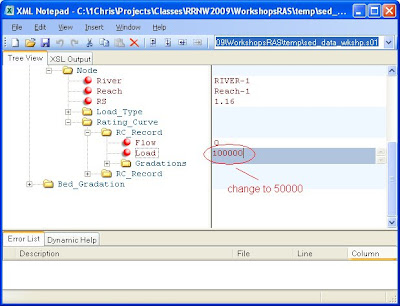 (easier)
(easier)
Hi, has anybody know in there is still some remaining or a new bug (hec-ras 4.1) in load-flow rating curve?
ReplyDeleteThe calculated mass in to the upstream boundary in my model is 100-500 times smaller than the values set in the rating curve table (I'm using SI units).
hi pajkleon, I experience the same problem. Could you fix it? If positive, how did you do? Tnx
Deletehi pajkleon, I experience the same problem. Could you fix since then? If positive how did you do? Tnx
Deletehi pajkleon, I experience the same problem. Could you fix since then? If positive how did you do? Tnx
Delete