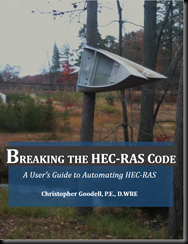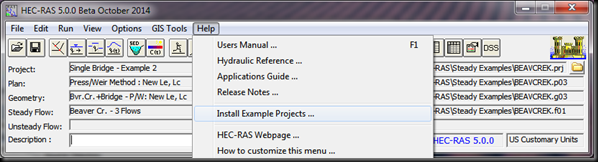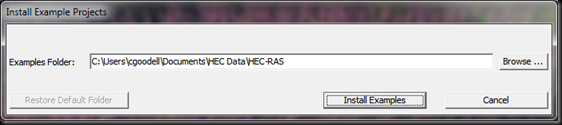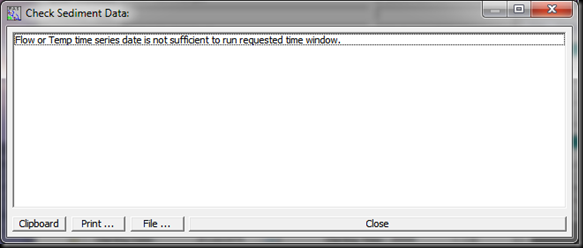HEC has just released an updated beta version of HEC-RAS 5.0. This is the third and final beta release before the final release due out in January 2015. This new release takes care of most of the bugs that have been reported and includes some nice new features like spatially varying Manning’s n values for 2D areas, Velocity plotting for 1D and 2D areas, and improved hydraulic structure connections for 2D areas.
Please read the new User’s Manual. It is very well written and informative.
Please read the release letter below for directions to download the latest version. As always, if you find bugs or have suggestions for Version 5.0, please submit them to The RAS Solution forum
here.
Dear HEC-RAS 5.0 Beta tester,
You are receiving the this email, and a link to an updated version of "HEC-RAS 5.0.0 October, 2014 Beta (with 2D Flow Areas)", because you are either a previous Beta tester, or you have expressed interest in the new 2-Dimensional modeling capabilities being added to HEC-RAS. Several new features have been added and many bugs have been fixed since the last Beta release. The main new features are:
Spatially varying Manning’s n values for 2D Flow Areas;
Velocity plotting for 1D and 2D areas; and
improved hydraulic structure connections for 2D Flow Areas. There is an updated User’s manual that describes these new features, as well as other changes, that is contained in the self extracting zip file that you will download.
Please read the new User’s manual! There are also two data sets that come with this setup package that demonstrate most of the aspects of using 2D Flow Areas. The data set called “Muncie.prj” has an example of how to use spatially varied Manning’s n values for 2D Flow Areas. Use that data set as a guide, along with the User’s manual to learn how to use this feature.
Here is the link to the latest version:
http://www.hec.usace.army.mil/misc/files/ras/HEC-RAS_5.0_Beta_2014-10-01.exe
This link lets you download a self extracting archive file called "HEC-RAS_5.0_Beta_2014-10-01.exe"
Download the file to a separate directory and run the self extracting archive file. The self extracting archive file contains:
1). The installation setup package called: " HEC-RAS_5.0_Beta_2014-10-01_Setup.exe"
2). A updated PDF version of the User's Manual called "Combine 1D and 2D Modeling with HEC-RAS.pdf"
Here is a separate Link to the new 1D/2D User’s manual, if you want to download it separately:
http://www.hec.usace.army.mil/misc/files/ras/Combined_1D_and_2D_Modeling_with_HEC-RAS.pdf
3). Two 2D Test Data sets in a directory called "RAS_50 Test Data"
I provided a link to the updated version of the User's Manual on how to use the 2D modeling capabilities within HEC-RAS 5.0 Beta ("
Combine 1D and 2D Modeling with HEC-RAS.pdf"). This document has been dramatically expanded. If you really want to learn how to use the 2D modeling capabilities in HEC-RAS,
Please Read This Manual. I have spent a lot of time working on this document, and I think anyone who currently knows how to use HEC-RAS for 1D unsteady flow modeling will be able to learn how to use the new 2D unsteady flow modeling capabilities with just the software and this document. Please give me some feedback on this User’s manual if you find mistakes or there is information you feel is missing, or could be explained better.
There are two example data sets that come with the self extracting zip file: “Muncie.prj” and “BaldEagleDamBrk.prj”. The Muncie data set is a 1D river with a 2D Flow Area inside of a Levee system. The levee system is breached and flow goes into the protected area. The Muncie data set also contains spatially varying Manning’s n values for the 2D Flow Area. The BaldEagleDamBrk data set has seven different Plans in it. This data set has examples of all the different ways to use 2D areas. The purpose of this data set is just to demonstrate all the different Ways 2D areas can be linked to 1D elements, as well as modified computational mesh examples, and hydraulic structures inside of a 2D Flow Area.
This will be the last Beta version of HEC-RAS 5.0. Our “plan” is to have a final release of HEC-RAS 5.0 in January 2015.
So, we need you to test this version of the software and provide us feedback.
Thank you for testing HEC-RAS, we look forward to your comments and feedback.
Gary W. Brunner, P.E., D.WRE, M.ASCE
Senior Technical Hydraulic Engineer
Hydrologic Engineering Center. USACE
(530) 756-1104
www.hec.usace.army.mil