Copyright © The RAS Solution and Gerrit Kiers 2015. All rights reserved.
Using Cross Section Data to add a levee
With this procedure it is also possible to locally lift the terrain, for instance on locations where a new levee alignment is planned. I use the Cross Section Editor to define a levee as an inverse channel that will be standing out above the existing surface. Then I create a levee terrain model and add that levee model to the existing terrain surface.
For the following example, I used the Muncie 2D HEC-RAS dataset that comes with HEC-RAS 5.0.0 Beta March 2015. One of its geometries contains break lines in the 2D Flow Grid. It is important to define break lines along the levees to make sure that flow across the cell faces is blocked by the elevation of the levee along the break line. In this example it is fortunate that these break lines were already defined so I was able to use their alignment for my levee.

For the definition of the levee I created a new geometry file and in this geometry I drew a river reach (Muncie levee) just on top of the break lines.

Constructing the cross section data for the new levee is rather straightforward. In this example I created the levee on a fixed elevation of 950 ft. There is no need to extend the side-slopes so that they touch the actual surface, but they do have to be pointing downwards. I added two identical cross sections on both ends of the levee.
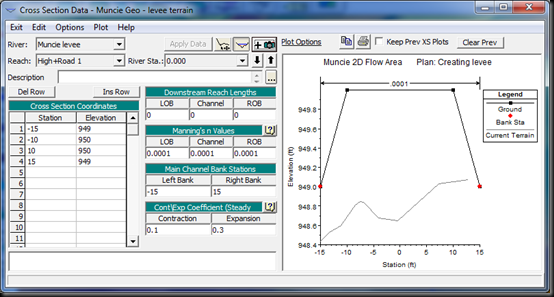
There are two additional aspects to be aware of at this phase. First of all, make sure that the levee is wide enough to be represented in the terrain model you create. That is strongly related to the cell size of the terrain model. In this example a levee of 20 ft width will be more than sufficient as the Muncie terrain has a cell size of 5 ft x 5 ft Secondly, one also needs to check if the levee is consistently defined above the existing surface level, since we don’t want the levee to cut into existing terrain. If the alignment runs into natural high ground, one can locally lift the levee above the terrain level by adding extra cross sections. It is also possible to split the levee into separate reaches, before and after the high ground section.
With the current Beta version it is important to generate multiple cross sections by interpolation before creating the levee model. I opted for interpolation at every 100 ft.

At this point I was able to export the levee model as a terrain model. For this I used the ‘Create Terrain GeoTIFF from XS's’ option, accessible from the data file tree on the left in RAS Mapper. Right-click on the name of the geometry file you’re working in and select Export Layer… Create terrain GeoTiff from XS’s. In my example the ‘Channel Only’ option is sufficient. I named my terrain LeveeOnly.

There is only one step left, the joining of the original terrain model with the ChannelOnly terrain and the LeveeOnly terrain to create a terrain model that includes all features we want represented in the terrain. From RAS Mapper I invoked the menu option "New terrain" and added the different terrain models to the listing, as can be seen in the next screen capture. As the channel and levee must have higher priority for this procedure, they were moved to the top of the list.
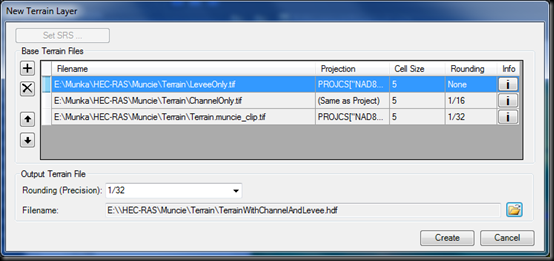
The new terrain 'TerrainWithChannelAndLevee' includes both the channel bathymetry and the aligned levee.

On closer inspection we can see that there is an issue with the levee in one of its bends. Due to the cross section spacing of 100 ft, the LeveeOnly terrain appears cut off. Tighter cross section spacing will improve this. Notice that there is also an issue with the grid cells at this location. There is one 2D cell whose face does not match the break line alignment. Closer cell center spacing assigned to that break line should improve this situation.
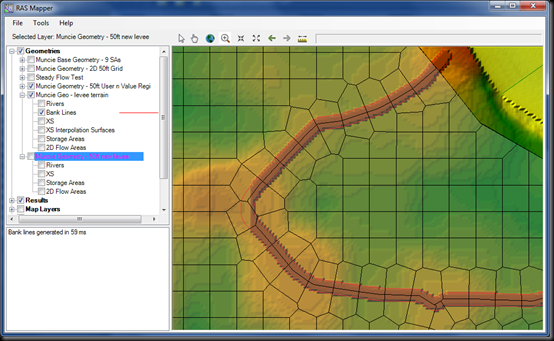
Consequently, this bend will allow for some leaking along the different cell faces. In a real world situation I would need to address both issues before I can continue with my calculations. For now I neglect these and want to see how my new terrain performs.
For that purpose we can calculate one of the defined examples with the new terrain model. In the next screenshot we see the flooding caused by the upstream river levee breach with the original terrain, as modeled in the plan ‘Unsteady Run with 2D 50ft User n Value R’.

In the next screenshot we see the same flood event with the new terrain. It is clearly visible how the new levee performs in protecting lower areas, even though some leakage is visible. This leakage is due to the abovementioned issues in the terrain at the levee bend. This leakage can be eliminated by more refinement of the levee in the terrain (i.e. closer cross section spacing) and by better alignment of the adjacent cells using breaklines with smaller cell center spacing.

With this I hope to have demonstrated that the use of the Cross Section Data in HEC-RAS 5.0 is a very efficient tool for defining levee alignments in HEC-RAS 5.0. This new concept is relatively easy and can be used to define multiple terrain models with different levee alignments, which can be used in the evaluation of different flood protection scenarios.
Disclaimer: These model runs are only generated as examples to demonstrate the new abilities of HEC-RAS 5.0.0 Beta.
Gerrit Kiers is a Dutch hydrologist, working for VIZITERV Consult Kft. in Hungary. Thank you Mr. Kiers for sharing your idea for terrain lifting in HEC-RAS 5.0!
Mr. Kiers' data set that demonstrates this technique can be downloaded here: https://drive.google.com/file/d/0B0bpiyLiUeRXbC1rTmF4bUJvQjQ/view?usp=sharing
