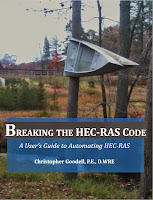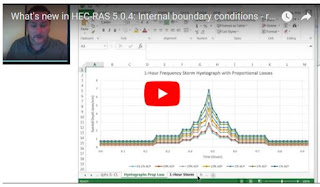Written by Krey Price | Surface Water Solutions
Copyright © The RAS Solution 2018. All rights reserved.
Terrain Modification
Two previous blog posts have addressed terrain modification in HEC-RAS (the December 2014 article entitled
Including Channel Bathymetry into your Terrain and the June 2015 article entitled
Lifting Terrain in HEC-RAS 5.0). These have been some of the most popular posts to date, each having generated almost 10,000 views over the years!
Interchangeably referred to as terrain interpolation, terrain lifting, terrain modification, or terrain manipulation, it is simply an export option in RAS Mapper that can be applied using any 1D geometry in your model.
We do still get a lot of questions about how to apply the technique to incorporate various structures, especially concerning the application of new features available in RAS Mapper. Can you use the terrain modification process, for example, to construct the following?
- Buildings and building pads
- Detention basins and ponds
- Levees, bunds, and weirs
- Dams, spillways, and outlet works
- Canals and diversion drains
- Roadways and bridge decks
- Floodways or ford crossings
- Channel dredging or excavation
The tool may have initially been intended for the interpolation of bathymetric cross sections, but as long as your feature can be represented with cross-sectional data, the answer is yes! This dam, for example, was constructed using a 1D HEC-RAS geometry, which was then exported as a geotif:
Rather than
creating features, one of the most common uses of terrain modification is to
remove features (such as a dam, levee, roadway, or bridge deck) from the terrain associated with a 2D model. This allows the feature to be modeled as a 1D element within a 2D flow area. A dam or levee in a 2D model, for example, cannot be breached unless the erodible or temporary portion of the terrain has first been removed.
Another common use of the terrain modification process is to lower the digital elevation model around a culvert. Because LiDAR data typically misses the actual invert elevation at a culvert inlet or outlet location (due to debris, vegetation, sedimentation, or inadequate resolution), and because HEC-RAS cannot accommodate the negative depths that would result from a below-ground culvert invert in a 2D Flow Area, the terrain around the inlet and outlet must typically be lowered before the plan will run. This can be done outside of HEC-RAS using GIS or 3D civil design software, or we can do it directly in HEC-RAS by exporting a geotif using a 1D geometry.
Here are the basic steps for modifying terrain in HEC-RAS, with RAS Mapper steps shown in red and Geometry Editor/Plan steps shown in blue: [Scroll down to the links below if you'd prefer to follow along with a video rather than following written instructions.]
- Create a new geometry in RAS Mapper (right-click on Geometry, select :Add New Geometry")
- Expand Rivers and start editing (right-click on Rivers, select "Edit Geometry")
- Delineate the centerline of the structure or feature you wish to incorporate
- Start editing Bank Lines by toggling on the layer and clicking on the layer name to make it active (magenta)
- Without crossing over any lines, delineate the bank lines on both sides of the centerline to cover the extents of your desired terrain modification (Note: you can omit this step, in which case HEC-RAS will automatically assign bank stations following the ends of the cross sections)
- Start editing Cross Sections by toggling on the layer and clicking on the layer name so that it appears in magenta
- Delineate at least two cross sections (cross all three of the lines once and only once with each section, delineating from left to right in the "downstream" direction)
- Right click on the geometry, select "Stop Editing" and save edits
- Close RAS Mapper
- Open Geometry Editor, select "File | Open", and browse to the newly created geometry file
- Select one of the cross section and choose "Edit Cross Section"
- Edit station-elevation points between bank lines manually or graphically (using icon or "Tools | Graphical Cross Section Editor")
- Repeat for each cross section that requires changes, save edits and close geometry editor
- Open RAS Mapper, right-click on geometry name and select "Export | Create terrain geotif from XS's (channel only)"
- Enter resolution (this does not need to be the same resolution as your LiDAR unless you're trying to get rid of no-data values, in which case it helps to have the resolutions match) and click ok
- Right-click on terrains and select "Create New RAS Terrain"
- Add the original and new terrains, adjusting the order to ensure the overriding terrain is on top (unless you're trying to get rid of no-data values, in which case the "underriding" terrain goes to the bottom)
- Rename hdf file with a descriptive name using the folder icon and select "Create"
- Right-click on the geometry that you wish to use with this terrain, select "Manage Terrain Associations" and use the drop-down menu to select the newly merged terrain file
- If you want to compare results with and without the change, save a new plan and geometry(keeping the original plan's geometry associated with the unedited terrain), and re-run the new plan
With those steps complete, you can compare the results with and without the changes. If you are working on an impact assessment, for example, you can then make further adjustments to your mitigating features (such as the size of a detention basin) to compensate for the impacts of development as required.
In the steps above, we could have exported a geotif for the entire cross section extent (in which case you wouldn't need to create bank lines) but my preference is to use the "channel only" option with bank lines as it gives you more control over what portion of the terrain will get adjusted between cross sections.
Also keep in mind that the 1D terrain modification geometry can be a complete, "runnable" 1D geometry, or it can exist solely for refinement of the digital elevation model (as highlighted below, it can essentially be an orphan file that is not associated with any flow or plan files).
Video Walk-through
Following are some instructional videos that step you through the process of modifying terrain in HEC-RAS:
- Part 1 covers the addition of bathymetry
- Part 2 covers the removal of no-data values
- Part 3 covers the incorporation of dams, levees, buildings, etc. into the terrain
[And just for fun, if you want to see some results where we've used terrain modification to sever Denmark from mainland Europe by slicing a big canal from the North Sea to the Baltic Sea (while also answering the question of how big a tsunami would be needed to be to reach the Alps!) have a look at the results
here.]
Direct Rainfall
On to our next topic of the day: Continuing improvements to hardware, software, and meteorological data availability are allowing the increased application of
direct precipitation or
rain-on-grid modeling around the world, blurring the lines between hydrological and hydraulic software applications.
Adding direct rainfall to your 2D Area is quite a simple process in HEC-RAS. Here is a demonstration of a very basic rain-on-grid model setup:
Getting meaningful results out of a rain-on-grid model, however, can be a bit more tedious. Here are a few considerations to keep in mind:
- Rain-on-grid models typically take a very long time to run, because every cell in your 2D Flow Area gets wet (as opposed to inflow-based flood models that can have many dry cells)
- Simulation time windows can be very long, since they need to capture the entire time of concentration for the catchment or watershed
- The steepness of the hill slopes within the watershed or catchment can sometimes exceed maximum limitations for 1D and 2D models (as covered in the discussion associated with this blog post about boundary conditions)
- Roughness values in sheet flow areas with shallow depths can vary significantly from typical values
- Infiltration and other losses must be removed from rainfall depths (entered as rainfall excess only) before being applied in HEC-RAS
Additional Considerations
If you try to combine terrain modification with direct rainfall, there are some further considerations to be aware of. If you have used terrain modification to incorporate a building or bridge face with vertical walls, for instance, the rain falling on the flat surface would then need to flow over a vertical surface to transfer to the ground. This obviously exceeds HEC-RAS slope thresholds, and the velocities associated with a vertical drop will be erroneous. The presence of vertical faces in rain-on-grid models can give substantial errors, so it may not be suitable for these settings. (You could alternatively represent the buildings as polygons with really, really high roughness values).
That said, direct precipitation modeling is becoming increasingly common, and with proper calibration, the catchment response can be modeled in much more detail than in a typical rainfall-runoff model.
Free rain-on-grid webinar
So what are the latest rain-on-grid developments in HEC-RAS?
Coming up on August 14 (15th in Asia and Europe) ICE WaRM will be hosting a free webinar covering the use of direct rainfall in HEC-RAS. Registration links to the webinar along with recordings of previous webinars can be accessed
here. The webinar will address the following topics:
* Basic demonstration and animation of a rain-on-grid model setup and results
* Discussion of rain-on-grid principles and how it is conceptually different from regular flood modeling (including considerations for roughness, tolerances, sheet flow paths, etc.)
* Introduction of what is under development with HEC-RAS Version 5.1 to improve rainfall-runoff modeling capabilities (including infiltration, spatially varying precipitation, depth-varying roughness, etc.)
* Where the industry is heading with the use of hydraulic models as rainfall-runoff models, including the application of radar-based gridded rainfall data.
Thanks for tuning in and be sure to let us know how you're using HEC-RAS and if there are suggestions for future blog topics!
For anyone interest who didn't get a chance to catch it live, the rain-on-grid webinar recording is now available here: https://youtu.be/mi-x52-0Id4