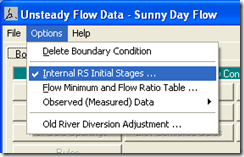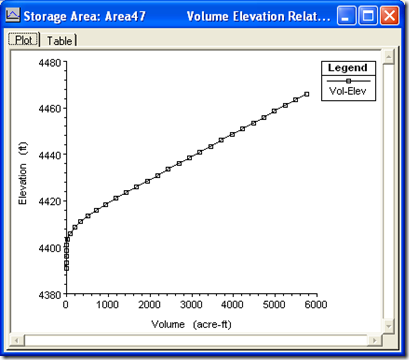Written by Chris Goodell, P.E., D. WRE | WEST Consultants
Copyright © RASModel.com. 2010. All rights reserved.
It’s a little confusing, and not really directly covered in the manuals anywhere. But I get this question a lot. “How do use a Storage Area to define my reservoir in RAS?” First of all, make sure using a Storage Area and level pool routing is an appropriate way to model your reservoir. This is even more important if you are modeling a dam breach on this reservoir. Check this post first to make sure it’s okay.
Once you’re happy with the level pool assumption, draw in (or import)your downstream reach in the geometric editor. Then add in your cross sections. Next, place your inline structure (dam) at the upstream end of the reach. You’ll need to place two dummy cross sections upstream of your inline structure (and downstream of your storage area). These can be copies of the cross section downstream of the dam, but should be as close as possible to the upstream toe of the dam and close enough to each other to minimize the associated volume (relative to the reservoir’s total volume). Next draw (or import) your storage area upstream of the inline structure and it’s two dummy cross sections. It’s not uncommon to have the two cross sections reside within the storage area’s boundaries. That’s okay and it doesn’t affect the computations either way.
To make RAS recognize the connection between the upper dummy cross section and the storage area, you have to “move” the upper end point of the reach inside the storage area. To do this, go to Edit…Move Object, in the main geometry window.

Once in “move” mode, click and drag the upstream end point inside the storage area. RAS should then automatically recognize the connection. Make sure to uncheck “Move Object” in the menu once you’re finished. It should look something like this when done: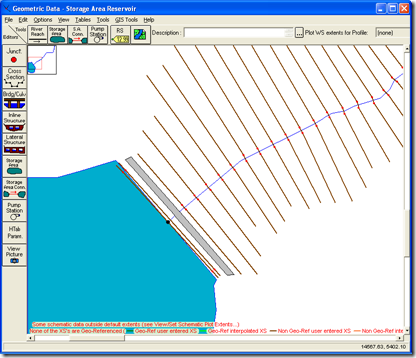
Make sure you provide some outlet flow, or your dam will overtop at the beginning of the simulation. This can be done by coding in gates, or by providing pilot flow. If you’re providing pilot flow, you must enter in an “Internal R.S. Initial Stage” for one of the dummy cross sections to set up your starting pool elevation. This is set in the Options menu item in the Unsteady Flow Editor.
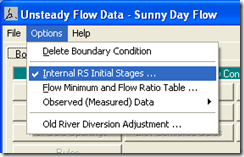
Copyright © RASModel.com. 2010. All rights reserved.
It’s a little confusing, and not really directly covered in the manuals anywhere. But I get this question a lot. “How do use a Storage Area to define my reservoir in RAS?” First of all, make sure using a Storage Area and level pool routing is an appropriate way to model your reservoir. This is even more important if you are modeling a dam breach on this reservoir. Check this post first to make sure it’s okay.
Once you’re happy with the level pool assumption, draw in (or import)your downstream reach in the geometric editor. Then add in your cross sections. Next, place your inline structure (dam) at the upstream end of the reach. You’ll need to place two dummy cross sections upstream of your inline structure (and downstream of your storage area). These can be copies of the cross section downstream of the dam, but should be as close as possible to the upstream toe of the dam and close enough to each other to minimize the associated volume (relative to the reservoir’s total volume). Next draw (or import) your storage area upstream of the inline structure and it’s two dummy cross sections. It’s not uncommon to have the two cross sections reside within the storage area’s boundaries. That’s okay and it doesn’t affect the computations either way.
To make RAS recognize the connection between the upper dummy cross section and the storage area, you have to “move” the upper end point of the reach inside the storage area. To do this, go to Edit…Move Object, in the main geometry window.

Once in “move” mode, click and drag the upstream end point inside the storage area. RAS should then automatically recognize the connection. Make sure to uncheck “Move Object” in the menu once you’re finished. It should look something like this when done:
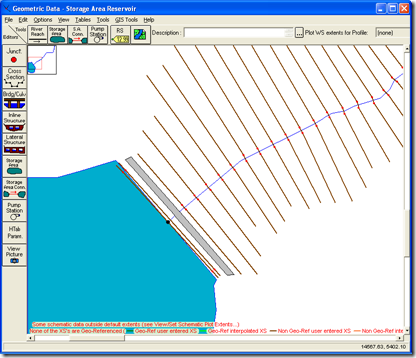
Make sure you provide some outlet flow, or your dam will overtop at the beginning of the simulation. This can be done by coding in gates, or by providing pilot flow. If you’re providing pilot flow, you must enter in an “Internal R.S. Initial Stage” for one of the dummy cross sections to set up your starting pool elevation. This is set in the Options menu item in the Unsteady Flow Editor.