Written by Christopher Goodell, P.E., D.WRE | WEST Consultants
Copyright © The RAS Solution 2014. All rights reserved.
Have you ever looked at your profile plot from an unsteady flow model and found “walls of water” on top of your bridge? Or just unexplained unrealistically large amounts of energy loss over a bridge? Take this for example:

Notice the three large “steps” in energy grade line (and water surface elevation). It’s hard to see in the figure, but these all take place at bridges. The very first thing you should do in this case is review the HTAB parameters for the bridges.

Notice here the Head water maximum elevation is set to 773 m. If you look at the cross section of the plot behind it, the bridge deck itself is around 773 m in elevation. HEC-RAS uses the Head water maximum elevation to put an upper limit on the elevation that the HTAB rating curves are computed to.
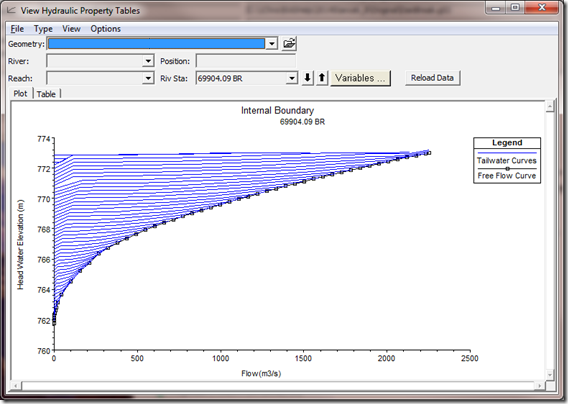
If RAS is limited to rating curves that end abruptly at the bridge deck elevation, then any energy elevations computed during the simulation that are higher than the bridge deck were computed by extrapolation. By rule of thumb, any time HEC-RAS has to extrapolate, results can get strange, as we see in the first figure above. But, you don’t want to make your Head water maximum elevation too high, because that will stretch out the rating curves and decrease your resolution-also a bad thing in HEC-RAS unsteady flow.
The fix: Increase the Head water maximum elevation for the bridge to an elevation that is slightly greater than the maximum energy elevation that will occur at that bridge during the simulation. This of course requires an initial guess (we don’t know what the maximum elevation is until we run it), and generally some trial and error afterwards. In this case, I increased the Head water maximum for this bridge to 780 m. I also like to increase the Number of Points, Number of Submerged Curves, and Number of Points on each Submerged Curves to improve the resolution. I did the same thing for the other bridges in the data set. The result is an expanded range of HTAB rating curves for the bridge and a nice smooth water surface profile.


And you can check the cross section plot for the bridge to make sure your Head water maximum elevation is high enough (but not too high). Notice here the EG Max WS elevation is 773.99 m. We could probably lower the Head water maximum elevation to 775 m, but since it’s working fine at 780 m, I’ll leave it here.

Copyright © The RAS Solution 2014. All rights reserved.
Have you ever looked at your profile plot from an unsteady flow model and found “walls of water” on top of your bridge? Or just unexplained unrealistically large amounts of energy loss over a bridge? Take this for example:

Notice the three large “steps” in energy grade line (and water surface elevation). It’s hard to see in the figure, but these all take place at bridges. The very first thing you should do in this case is review the HTAB parameters for the bridges.
Notice here the Head water maximum elevation is set to 773 m. If you look at the cross section of the plot behind it, the bridge deck itself is around 773 m in elevation. HEC-RAS uses the Head water maximum elevation to put an upper limit on the elevation that the HTAB rating curves are computed to.
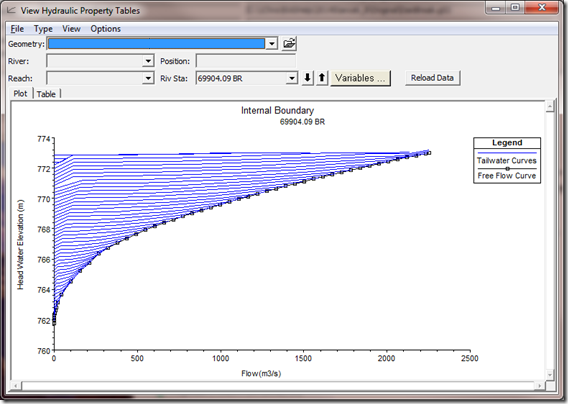
If RAS is limited to rating curves that end abruptly at the bridge deck elevation, then any energy elevations computed during the simulation that are higher than the bridge deck were computed by extrapolation. By rule of thumb, any time HEC-RAS has to extrapolate, results can get strange, as we see in the first figure above. But, you don’t want to make your Head water maximum elevation too high, because that will stretch out the rating curves and decrease your resolution-also a bad thing in HEC-RAS unsteady flow.
The fix: Increase the Head water maximum elevation for the bridge to an elevation that is slightly greater than the maximum energy elevation that will occur at that bridge during the simulation. This of course requires an initial guess (we don’t know what the maximum elevation is until we run it), and generally some trial and error afterwards. In this case, I increased the Head water maximum for this bridge to 780 m. I also like to increase the Number of Points, Number of Submerged Curves, and Number of Points on each Submerged Curves to improve the resolution. I did the same thing for the other bridges in the data set. The result is an expanded range of HTAB rating curves for the bridge and a nice smooth water surface profile.


And you can check the cross section plot for the bridge to make sure your Head water maximum elevation is high enough (but not too high). Notice here the EG Max WS elevation is 773.99 m. We could probably lower the Head water maximum elevation to 775 m, but since it’s working fine at 780 m, I’ll leave it here.


This comment has been removed by the author.
ReplyDeleteHi,Chris,I'm Leonard. I have a question to you~ I want to follow your method to solve the same problem of bridge unstable simulation,but I can't find my "View Hydraulic Property Tables" for Head Water Elevation-flows Curve , my chart is blank (In choosing Type->Internal boudaries),please tell me how to get this plot for Head Water Elevation-flows Curve. Thanks Regards
ReplyDeleteMake sure you run the geometric preprocessor first. Then you should have a plot to look at.
DeleteThanks for the great blog Chris. I'm experiencing the large "steps" in WSE and Energy Grade line in a steady state model. Would adjusting the Htab parameters be applicable in this case, or is it only relevant for unsteady flow?
ReplyDeleteThanks for reading! Htab parameters are only used for unsteady flow. So if you are running a steady flow model, it must be something else. I would suggest looking at a closer spacing of cross sections. Perhaps higher n values would help (if appropriate).
DeleteGood luck-
Chris
Appreciate the reply Chris. I believe I've solved it for the most part. In the Bridge Modeling Approach Editor, I changed the High Flow Method to "Pressure and/or Weir". This, as well as a few ineffective flow area tweaks around the bridge, seemed to do the trick.
DeleteHello, I'm new in HEC-RAS and I have troubles with steps in water stage and undesired bank overflow especially in areas with bridges while performing steady flow model. Current goal is to keep water in channel.
DeleteI have a reach that splits and join back to the main river channel. Boundary conditions at start and end of the reach where calculated (not observed data). I have tried to change the "n" values in the channel, and High Flow Method (Bridge Modeling Approach Editor), but no results.
Any proposed ideas would be highly appreciated.
Best regards,
Nikol
Hello, I'm new in HEC-RAS and I have troubles with steps in water stage and undesired bank overflow especially in areas with bridges while performing steady flow model. Current goal is to keep water in channel.
DeleteI have a reach that splits and join back to the main river channel. Boundary conditions at start and end of the reach where calculated (not observed data). I have tried to change the "n" values in the channel, and High Flow Method (Bridge Modeling Approach Editor), but no results.
Any proposed ideas would be highly appreciated.
Best regards,
Nikol
Hello, I am having trouble when trying to create a bridge. My problem is that the upstream and downstream cross sections do not match. Would truly appreciate some help, I am working on my Senior design project and am stuck on this problem.
ReplyDeleteWhat do you mean by they "don't match"? They don't have to be the same.
DeleteI apologize if I asked a dumb question, I am new to the software and I am learning as I go so I was under the assumption that they needed to be similar.
DeleteNo apologies necessary. All experience levels with HEC-RAS are welcome here. There are no dumb questions.
DeleteChris - I am troubleshooting an unsteady dam breach model and am having a lot of trouble with my Htab curves for my bridge crossings. I have created my bridge deck geometry as simple as possible, specified my max. headwater and max. flow, and winding up with curves that are extremely uneven. When I look at my TW curves they seem to be generating a range of TW elevations (that are above the bridge deck) into a very tight range of flows. Hopefully I explained that well enough for you to provide some expert advice!
ReplyDeleteThank you for your nice write-up. These are good practices.
ReplyDeleteRegarding this, we are having a bug issue (with 5.0.4 at this point) where our Htab curves do not update based on the Htab parameters entered. In our case, it is at a culvert crossing (similar to bridges) but does not update in the same manner.
Note: the GUI for the culvert has a button "Get parameters from Htab..." rather than a "refresh" button. When this is clicked... it re-draws the Htab curves but it is always only drawn to the maximum elevation of the culvert/road deck and not the "Head water maximum elevation".
...trying with a fresh installation of 5.0.5.
Solved this... gotta love this one... a new joy found with HEC.
ReplyDeleteYou must do the following:::
1) update the Htab parameter "head water maximum elevation" to the desired elevation
2) run your "geometry preprocessor"
3) go back into htab curves for that culvert/bridge
4) click "get defaults from htab" (I would have thought clicking this button would generate the curves from the Htab parameters entered... rather... it is sourcing the solution from the preprocessor).