Written by Chuck Davis, P.E., CFM | WEST Consultants
Copyright © The RAS Solution 2014. All rights reserved.
Ahead of the wide-scale implementation of the 2-dimensional (2-D) modeling module in HEC-RAS, I wanted to share a quick tip that will be useful for editing your 1-dimensional (1-D) HEC-RAS model to prepare to couple your 1-D channel with a 2-D overbank area. It’s common to have a cross section with a well-defined channel and a wide, shallow floodplain in the overbank adjacent to the channel. This can be seen in the figure below. As can be seen from this figure, flow in the channel (between the bank stations denoted by the red dots) will have to reach a stage of approximately ten feet before spilling into the left overbank.

Using a 1-D channel to represent the main channel and a 2-D spreading area to compute flooding depths
and velocities in the overbank would require that we trim this cross section to only represent the main portion of the channel (i.e., between the channel banks). This is bulky and cumbersome in the regular cross section data editor (i.e., you have to delete points from the table, then delete blank rows above the first point). However, there is a quicker and easier way to accomplish this task! In the graphical cross section data editor, under “Options,” click on the “Delete Objects” button. Your mouse will now have a negative sign immediate beside it when hovering over the cross section display area.

You can click on individual items (ground points, ineffective flow areas, levees, etc.), or you can drag and drop a window and delete several ground points at the same time. This drag and drop functionality is shown in the next two screenshots.

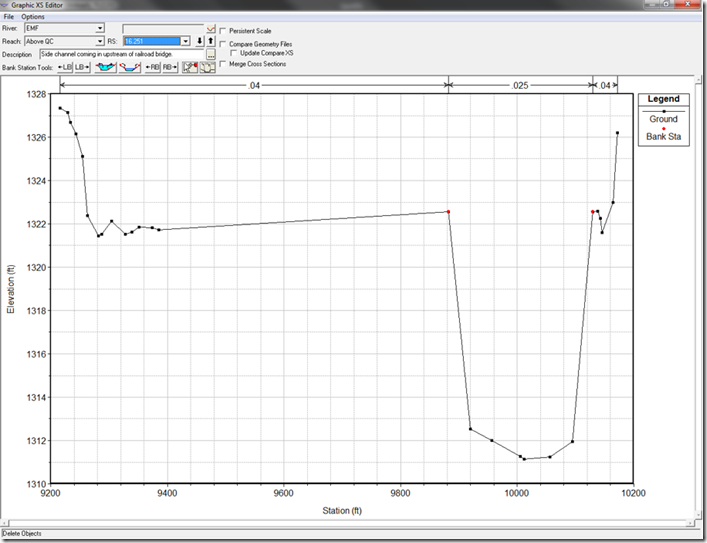
After deleting all of the ground points outside of the main channel, the cross section will now only consist of the ground points between the bank points originally defined in the cross section.
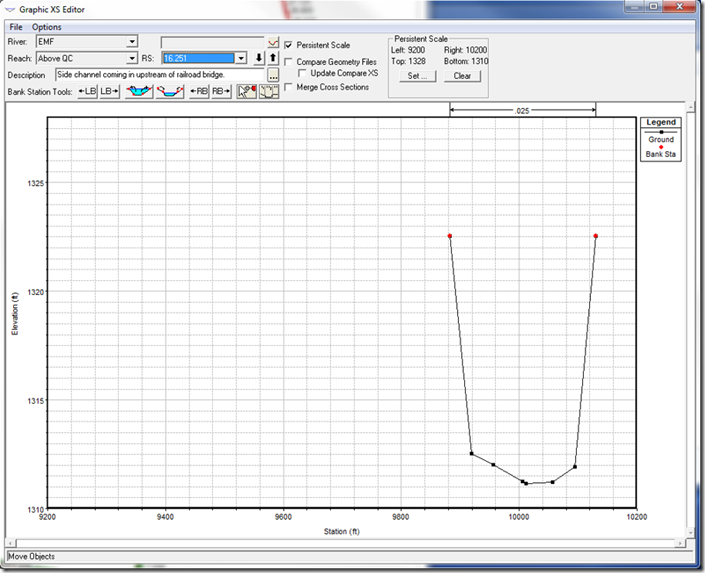
When you scroll to the next cross section, the graphical cross section data editor will ask if you would like to change the cut line end point stations of the georeferenced cut line to match the changes specified in the cross section since, in this case, the overall cross section width was reduced compared to the original cross section. I usually click “Accept edits and adjust cut line” to represent the georeferenced cross section in plan view using its actual width in the geometric data editor window.
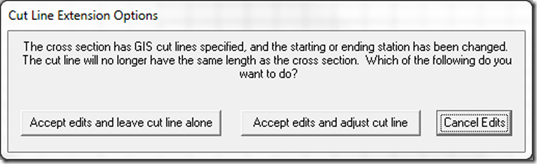
Now you’re ready to couple your 1-D main channel to a 2-D overbank spreading area without having to delete ground points in table of the regular cross section data editor. Hopefully this will save you some time at some point in the future!
Copyright © The RAS Solution 2014. All rights reserved.
Ahead of the wide-scale implementation of the 2-dimensional (2-D) modeling module in HEC-RAS, I wanted to share a quick tip that will be useful for editing your 1-dimensional (1-D) HEC-RAS model to prepare to couple your 1-D channel with a 2-D overbank area. It’s common to have a cross section with a well-defined channel and a wide, shallow floodplain in the overbank adjacent to the channel. This can be seen in the figure below. As can be seen from this figure, flow in the channel (between the bank stations denoted by the red dots) will have to reach a stage of approximately ten feet before spilling into the left overbank.

Using a 1-D channel to represent the main channel and a 2-D spreading area to compute flooding depths
and velocities in the overbank would require that we trim this cross section to only represent the main portion of the channel (i.e., between the channel banks). This is bulky and cumbersome in the regular cross section data editor (i.e., you have to delete points from the table, then delete blank rows above the first point). However, there is a quicker and easier way to accomplish this task! In the graphical cross section data editor, under “Options,” click on the “Delete Objects” button. Your mouse will now have a negative sign immediate beside it when hovering over the cross section display area.

You can click on individual items (ground points, ineffective flow areas, levees, etc.), or you can drag and drop a window and delete several ground points at the same time. This drag and drop functionality is shown in the next two screenshots.

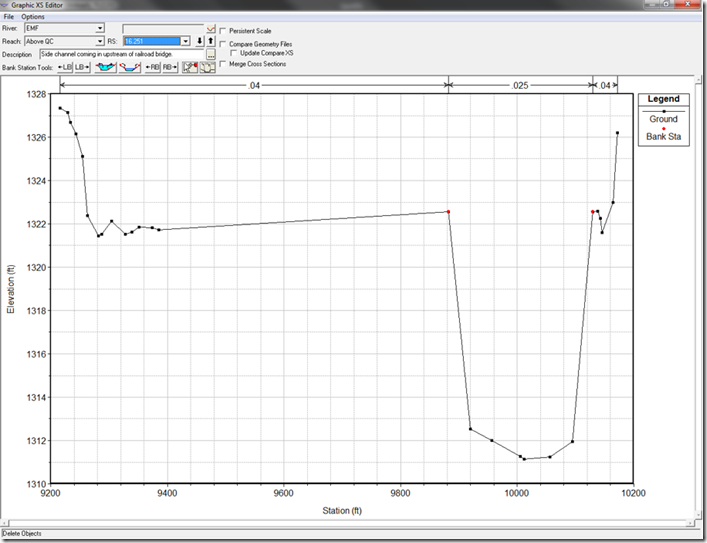
After deleting all of the ground points outside of the main channel, the cross section will now only consist of the ground points between the bank points originally defined in the cross section.
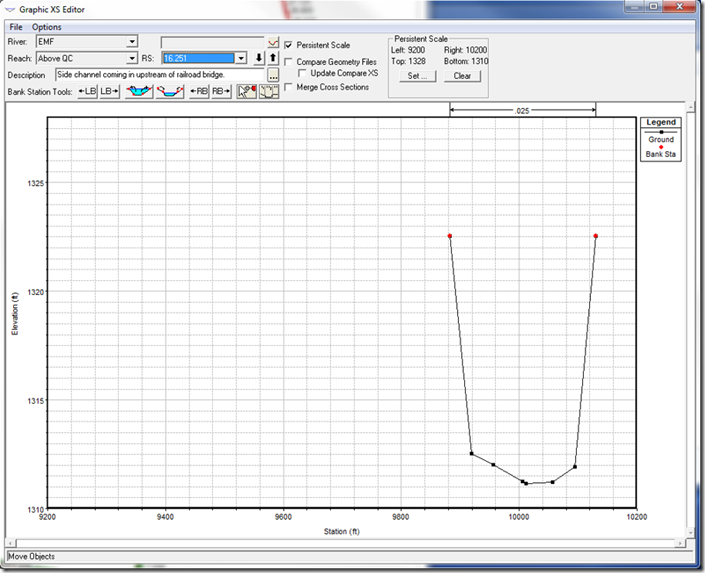
When you scroll to the next cross section, the graphical cross section data editor will ask if you would like to change the cut line end point stations of the georeferenced cut line to match the changes specified in the cross section since, in this case, the overall cross section width was reduced compared to the original cross section. I usually click “Accept edits and adjust cut line” to represent the georeferenced cross section in plan view using its actual width in the geometric data editor window.
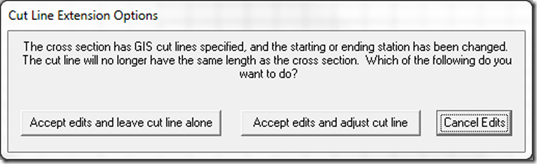
Now you’re ready to couple your 1-D main channel to a 2-D overbank spreading area without having to delete ground points in table of the regular cross section data editor. Hopefully this will save you some time at some point in the future!

Hey Great post! I have a quick question though. Since 2D areas must be lower in elevation than the lateral structure they are connected to would it be better to have edited your channel cross section to the highest point (location of the ineffective flow area)?
ReplyDeleteYes! It would be better to use the high point for the new cross section end point. But in theory, 2D areas do not need to be lower than the connecting lateral structure. A lateral structure in RAS could simply be a natural ground delineated boundary between the main channel and the overbank. However, things seem to work better when the boundary between the two is elevated (i.e. levee or natural high ground). Thanks Tim for catching that!
DeleteGlad to hear!
DeleteIn the past I have struggled with deciding whether or not a poorly defined channel should even be included (2D as overbank area vs. 2D area encompassing entire channel plus overbanks). It seems particularly advantageous to use a 2D area at a perpendicular confluence to avoid tricky cross sections and junctions.
Is there a reason this should be avoided?
I think, over time, as people become more and more comfortable with 2D modeling in RAS, junctions will be a popular place to replace with 2D areas. However, cutting cross sections at a junction and running in 1D will probably always be more efficient, both in constructing the model and in computation time.
DeleteDoes this method work in HEC-RAS version 5.0.6? I inherited an old model from 2014 with long cross sections that capture the floodplain (originally just a 1D model). I now want to trim the georeferenced cross sections since we have terrain to model the floodplain in 2D. It will be a 1D-2D combined model.
ReplyDelete