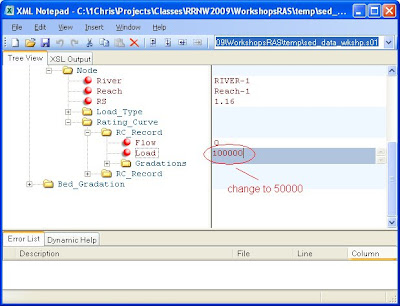Written by Chris Goodell, P.E., D. WRE | WEST Consultants
Copyright © RASModel.com. 2009. All rights reserved.
I have to admit, I don't fully understand what all of the sediment output variables mean. These are the variables that are "plottable" in the sediment spatial plot and the sediment time-series plot. The sediment output level (1 through 6) determines how many of the variables are viewable. Some of them are very obscure and have strange names-I think a holdover from HEC-6 vernacular and possibly the internal Fortran code naming conventions. In any case, I've attached a list of all the sediment variables in version 4.0 of HEC-RAS, as well as variables that will be available in the next release, version 4.1. Hopefully this will help you to understand what you are looking at in the output.
HEC-RAS Sediment Output Variables
(courtesy Hydrologic Engineering Center)
1. Ch Invert El (ft) - Minimum elevation of the main channel at each output time step.
2. wsel (ft) - Elevation of the water surface at each output time step.
3. Observed Data - Observed elevation of main channel bed, entered by the user.
4. Invert Change (ft) - delta change in the minimum elevation of the main channel.
5. mass out: all (tons) – total sediment mass, for all grain size classes, going out of the sediment control volume, per individual computational time step.
6. mass out: class 1-20 (tons) – sediment mass leaving the sediment control volume per grain size fraction, per computational time step.
7. flow (cfs) – total flow at the cross section for each output time step.
8. velocity (ft/s) – average velocity of the movable portion of the bed at each time step.
9. shear stress (lb/sq ft) – average shear stress of the movable portion of the bed at each time step.
10. EG Slope (ft/ft) – slope of the energy gradeline at each output time step. This can be a point value at the cross section or an average value between cross sections.
11. mass bed change cum: all (tons) – cumulative mass of the change in the bed elevation over time.
12. mass bed change cum: class 1-20 (tons) – cumulative mass of the change in bed elevation over time, per grain size fraction (Bins 1 – 20). This only displays the size fraction bins that are being used.
13. mass bed change: all (tons) – Incremental total mass change in the bed for the current computational time step.
14. mass bed change: class 1–20 (tons) – Incremental mass change in the bed for the current time step, by individual grain size fraction.
15. mass out cum: all (tons) – cumulative total sediment mass going out of the sediment control volume for a specific cross section, per individual computational time step.
16. mass out cum: class 1-20 (tons) – cumulative sediment mass leaving the sediment control volume per grain size fraction, at a cross section, per computational time step.
17. mass capacity: all (tons/day) – Transport capacity in total mass at the current computational time step.
18. mass capacity: class 1-20 (tons/day) - Transport capacity in mass, by grain size fraction, at the current computational time step.
19. d50 cover (mm) – d50 of the cover layer at the end of the computational increment. Used in the Exner 5 bed sorting and armoring routine.
20. d50 subsurface (mm) – d50 of the surface layer material at the end of the computational time step. Used in the Exner 5 bed sorting and armoring routine.
21. d50 active (mm) – d50 of the active layer of the simple active layer bed sorting and armoring routine.
22. d50 inactive (mm) – d50 of the inactive layer at the end of each computational time step. Used in the Exner 5 and simple active layer bed sorting and armoring routine.
23. cover thickness (ft) – thickness of the cover layer at the end of each computational time step. Used in the Exner 5 bed sorting and armoring routine.
24. subsurface thickness (ft) - thickness of the surface layer at the end of each computational time step. Used in the Exner 5 and simple active layer bed sorting and armoring routine.
25. active thickness (ft) – thickness of the active layer at the start of each computational time step. Used in the simple active layer bed sorting and armoring routine.
26. mass cover: all (tons) – total tons of material in the cover layer at the end of each computational time step. Used in the Exner 5 bed sorting and armoring routine.
27. mass cover: class 1-20 (tons) – tons of material in the cover layer at the end of each computational time step, by individual grain size fraction. Used in the Exner 5 bed sorting and armoring routine.
28. mass subsurface: all (tons) – total tons of material in the surface layer at the end of each computational time step.
29. mass subsurface: class 1-20 (tons) – tons of material in the surface layer at the end of each computational time step, by individual grain size fraction.
30. mass inactive: all (tons) – total tons of material in the inactive layer at the end of each computational time increment.
31. mass inactive: class 1-20 (tons) – tons of material in the inactive layer at the end of each computational increment, by individual grain size fraction.
32. Armor reduction: all (fraction) – fraction that the total sediment transport capacity is reduce to, based on the concepts of a cover layer computation.
33. Armor reduction: class 1-20 (fraction) – fraction for each individual grain size, that the transport capacity is reduce to, based on the concepts of a cover layer computation.
34. Sediment discharge (tons/day) – total sediment discharge in tons/day going out of the sediment control volume for a specific cross section, per individual computational time step.
35. Sediment concentration (mg/l) – total sediment concentration in mg/liter going out of the sediment control volume at the end of the computational time step.
36. Eff depth (ft) – effective depth of the water in the mobile portion of the cross section, at the end of the computational time step.
37. Eff width (ft) – effective width of the water in the mobile portion of the cross section, at the end of the computational time step.
38. Ch Manning n () – main channel manning’s n value.
39. Ch Froude Num () – main channel Froude number at the end of the current computational time step.
40. Shear velocity u* (ft/s) – shear velocity. Used in Shields diagram and several sediment transport potential equations.
41. d90 cover (mm) – d90 of the cover layer at the end of the computational increment. Used in the Exner 5 bed sorting and armoring routine.
42. d90 subsurface (mm) – d90 of the surface layer material at the end of the computational time step. Used in the Exner 5 bed sorting and armoring routine.
43. d90 active (mm) – d90 of the active layer of the simple active layer bed sorting and armoring routine.
44. d90 inactive (mm) – d90 of the inactive layer at the end of each computational time step. Used in the Exner 5 and simple active layer bed sorting and armoring routine.
45. Mean Eff Ch Invert (ft) – Average channel invert elevation computed by subtracting the effective depth of the main channel from the water surface elevation.
46. Long. Cum Mass change (tons) – Total change in bed mass, cumulative in space and time. Spatial accumulation is from the current cross section to the upstream end of the river reach in which this cross section resides.
Copyright © RASModel.com. 2009. All rights reserved.
I have to admit, I don't fully understand what all of the sediment output variables mean. These are the variables that are "plottable" in the sediment spatial plot and the sediment time-series plot. The sediment output level (1 through 6) determines how many of the variables are viewable. Some of them are very obscure and have strange names-I think a holdover from HEC-6 vernacular and possibly the internal Fortran code naming conventions. In any case, I've attached a list of all the sediment variables in version 4.0 of HEC-RAS, as well as variables that will be available in the next release, version 4.1. Hopefully this will help you to understand what you are looking at in the output.
HEC-RAS Sediment Output Variables
(courtesy Hydrologic Engineering Center)
1. Ch Invert El (ft) - Minimum elevation of the main channel at each output time step.
2. wsel (ft) - Elevation of the water surface at each output time step.
3. Observed Data - Observed elevation of main channel bed, entered by the user.
4. Invert Change (ft) - delta change in the minimum elevation of the main channel.
5. mass out: all (tons) – total sediment mass, for all grain size classes, going out of the sediment control volume, per individual computational time step.
6. mass out: class 1-20 (tons) – sediment mass leaving the sediment control volume per grain size fraction, per computational time step.
7. flow (cfs) – total flow at the cross section for each output time step.
8. velocity (ft/s) – average velocity of the movable portion of the bed at each time step.
9. shear stress (lb/sq ft) – average shear stress of the movable portion of the bed at each time step.
10. EG Slope (ft/ft) – slope of the energy gradeline at each output time step. This can be a point value at the cross section or an average value between cross sections.
11. mass bed change cum: all (tons) – cumulative mass of the change in the bed elevation over time.
12. mass bed change cum: class 1-20 (tons) – cumulative mass of the change in bed elevation over time, per grain size fraction (Bins 1 – 20). This only displays the size fraction bins that are being used.
13. mass bed change: all (tons) – Incremental total mass change in the bed for the current computational time step.
14. mass bed change: class 1–20 (tons) – Incremental mass change in the bed for the current time step, by individual grain size fraction.
15. mass out cum: all (tons) – cumulative total sediment mass going out of the sediment control volume for a specific cross section, per individual computational time step.
16. mass out cum: class 1-20 (tons) – cumulative sediment mass leaving the sediment control volume per grain size fraction, at a cross section, per computational time step.
17. mass capacity: all (tons/day) – Transport capacity in total mass at the current computational time step.
18. mass capacity: class 1-20 (tons/day) - Transport capacity in mass, by grain size fraction, at the current computational time step.
19. d50 cover (mm) – d50 of the cover layer at the end of the computational increment. Used in the Exner 5 bed sorting and armoring routine.
20. d50 subsurface (mm) – d50 of the surface layer material at the end of the computational time step. Used in the Exner 5 bed sorting and armoring routine.
21. d50 active (mm) – d50 of the active layer of the simple active layer bed sorting and armoring routine.
22. d50 inactive (mm) – d50 of the inactive layer at the end of each computational time step. Used in the Exner 5 and simple active layer bed sorting and armoring routine.
23. cover thickness (ft) – thickness of the cover layer at the end of each computational time step. Used in the Exner 5 bed sorting and armoring routine.
24. subsurface thickness (ft) - thickness of the surface layer at the end of each computational time step. Used in the Exner 5 and simple active layer bed sorting and armoring routine.
25. active thickness (ft) – thickness of the active layer at the start of each computational time step. Used in the simple active layer bed sorting and armoring routine.
26. mass cover: all (tons) – total tons of material in the cover layer at the end of each computational time step. Used in the Exner 5 bed sorting and armoring routine.
27. mass cover: class 1-20 (tons) – tons of material in the cover layer at the end of each computational time step, by individual grain size fraction. Used in the Exner 5 bed sorting and armoring routine.
28. mass subsurface: all (tons) – total tons of material in the surface layer at the end of each computational time step.
29. mass subsurface: class 1-20 (tons) – tons of material in the surface layer at the end of each computational time step, by individual grain size fraction.
30. mass inactive: all (tons) – total tons of material in the inactive layer at the end of each computational time increment.
31. mass inactive: class 1-20 (tons) – tons of material in the inactive layer at the end of each computational increment, by individual grain size fraction.
32. Armor reduction: all (fraction) – fraction that the total sediment transport capacity is reduce to, based on the concepts of a cover layer computation.
33. Armor reduction: class 1-20 (fraction) – fraction for each individual grain size, that the transport capacity is reduce to, based on the concepts of a cover layer computation.
34. Sediment discharge (tons/day) – total sediment discharge in tons/day going out of the sediment control volume for a specific cross section, per individual computational time step.
35. Sediment concentration (mg/l) – total sediment concentration in mg/liter going out of the sediment control volume at the end of the computational time step.
36. Eff depth (ft) – effective depth of the water in the mobile portion of the cross section, at the end of the computational time step.
37. Eff width (ft) – effective width of the water in the mobile portion of the cross section, at the end of the computational time step.
38. Ch Manning n () – main channel manning’s n value.
39. Ch Froude Num () – main channel Froude number at the end of the current computational time step.
40. Shear velocity u* (ft/s) – shear velocity. Used in Shields diagram and several sediment transport potential equations.
41. d90 cover (mm) – d90 of the cover layer at the end of the computational increment. Used in the Exner 5 bed sorting and armoring routine.
42. d90 subsurface (mm) – d90 of the surface layer material at the end of the computational time step. Used in the Exner 5 bed sorting and armoring routine.
43. d90 active (mm) – d90 of the active layer of the simple active layer bed sorting and armoring routine.
44. d90 inactive (mm) – d90 of the inactive layer at the end of each computational time step. Used in the Exner 5 and simple active layer bed sorting and armoring routine.
45. Mean Eff Ch Invert (ft) – Average channel invert elevation computed by subtracting the effective depth of the main channel from the water surface elevation.
46. Long. Cum Mass change (tons) – Total change in bed mass, cumulative in space and time. Spatial accumulation is from the current cross section to the upstream end of the river reach in which this cross section resides.