Written by Christopher Goodell, P.E., D.WRE | WEST Consultants Copyright © The RAS Solution 2014. All rights reserved. As a follow up to the just-posted Critical Depth Primer, I want to share a trick for getting HEC-RAS to compute and display critical depth at every cross section for unsteady flow. As I mentioned in the previous post, if you are running a steady flow model, there is an option to have RAS compute critical depth everywhere. It is located in the steady flow analysis window, under Options…Critical Depth Output Option. 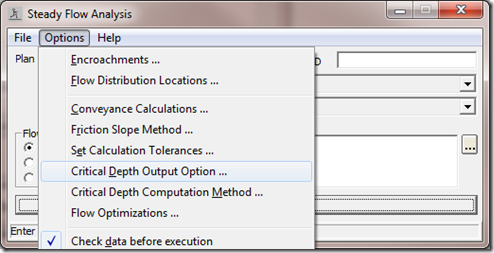 This will tell RAS to compute critical depth everywhere, and if you have the critical depth elevation variable turned on in your output plot, you’ll see critical depth plotted at every cross section.
This will tell RAS to compute critical depth everywhere, and if you have the critical depth elevation variable turned on in your output plot, you’ll see critical depth plotted at every cross section.
However…what if we want to have critical depth computed at every cross section for an UNSTEADY FLOW model? There is no such option in the unsteady flow analysis window. To make RAS compute critical depth everywhere in unsteady flow, you have to open up the steady flow analysis window, and select Options…Critical Depth Output Option (just like the figure above). Once you check the box, just close the steady flow analysis window without saving that steady flow plan. Then go to File…Save on the main RAS window. There you go. RAS will now compute critical depth everywhere for that unsteady flow plan.
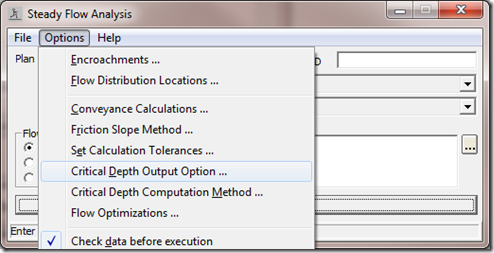 This will tell RAS to compute critical depth everywhere, and if you have the critical depth elevation variable turned on in your output plot, you’ll see critical depth plotted at every cross section.
This will tell RAS to compute critical depth everywhere, and if you have the critical depth elevation variable turned on in your output plot, you’ll see critical depth plotted at every cross section. However…what if we want to have critical depth computed at every cross section for an UNSTEADY FLOW model? There is no such option in the unsteady flow analysis window. To make RAS compute critical depth everywhere in unsteady flow, you have to open up the steady flow analysis window, and select Options…Critical Depth Output Option (just like the figure above). Once you check the box, just close the steady flow analysis window without saving that steady flow plan. Then go to File…Save on the main RAS window. There you go. RAS will now compute critical depth everywhere for that unsteady flow plan.

No comments:
Post a Comment
Note: Only a member of this blog may post a comment.