Hey 5.0 Beta users. Please get a new copy of HEC-RAS 5.0 Beta. It has some of the early problems already fixed. See below for instructions and have fun.
Please read everything below before you download.
NOTE!!! Latest October 2014 beta version is available here:
http://hecrasmodel.blogspot.com/2014/10/updated-hec-ras-version-50-beta-now.html
Dear HEC-RAS 5.0 Beta (with 2D) tester, You are receiving the this email, and a link to an updated version of "HEC-RAS 5.0.0 June 6, 2014 Beta (with 2D Flow Areas)", because you are either a previous Beta tester, or you have expressed interest in the new 2-Dimensional modeling capabilities being added to HEC-RAS. A few problems were found over the last two weeks with the first 5.0 Beta release (May 23, 2014), so we fixed those problems and created a new Setup package. If you already installed the previous 5.0 Beta, please Install this version and use it instead. Here is the link to the latest version:
http://www.hec.usace.army.mil/misc/files/ras/HEC-RAS_5.0_Beta_2014-06-06.exe
This link lets you download a self extracting archive file called "HEC-RAS_5.0_Beta_2014-06-06.exe" Download the file to a separate directory and run the self extracting archive file. The self extracting archive file contains:
1. The installation setup package called: " HEC-RAS_5.0_Beta_2014-06-06_Setup.exe"
2. An updated PDF version of the User's Manual called "Combine 1D and 2D Modeling with HEC-RAS.pdf"
Here is a separate Link to the new 1D/2D User’s manual, if you want to download it separately: http://www.hec.usace.army.mil/misc/files/ras/Combined_1D_and_2D_Modeling_with_HEC-RAS.pdf
3. Two 2D Test Data sets in a directory called "RAS_50 Test Data"
This installation setup package is password protected. The password to run the setup package is: "
ras4you!"
This version of HEC-RAS has many new features. I have enclosed a PDF File called "What’s New in HEC-RAS 50 Beta.pdf", that describes most of the new features. The main new features are the following:
1. 2D Only Computations (no 1D elements) and Multiple 2D areas in the same model
2. Several New Ways to Link 2D Flow Areas to 1D Elements
3. Hydraulic Structures Inside of 2D Flow Areas
4. Improved Computational Speed for 2D and 1D
5. New HEC-RAS Mapper Features and Output Capabilities
6. New Computational Options for 2D and 1D
7. Improved Speed and Memory Usage of the 2D Pre-Processor
8. Additional 2D Flow Area Initial Conditions Options
9. New Sediment bank erosion capabilities (USDA-ARS Bank Stability and Toe Erosion Model (BSTEM))
10. Unsteady Flow Sediment Transport Modeling (please Contact Stanford Gibson at HEC for updated Sediment documentation)
IMPORTANT NOTE: We have changed the file format for how we store Terrain data in HEC-RAS. To use this version of HEC-RAS, you will need to redo the development of your Terrain model for use in RAS Mapper and 2D modeling. You will also have to rerun your model to see mapping output. Please See Section II of the enclosed User’s Manual for building Terrain models in HEC-RAS. Previously we were using our own file format called the “Tiled Mapping System” (*tms). We have switched to using the GeoTiff file format (*.tif). The GeoTiff files are tiled, pyramided, and compressed, just like our own format was. So it has all the same benefits of the TMS files. However, GeoTiff is a standard file format, which you can drag and drop into ArcGIS, or other software. So for compatibility with other industry standard software, we have changed how we make and store terrain data. We have also switched all of our output grids to the GeoTiff format to make it easier for user’s to get the results into a GIS or other piece of software.
I provided a link to the updated version of the User's Manual on how to use the 2D modeling capabilities within HEC-RAS 5.0 Beta ("
Combined 1D and 2D Modeling with HEC-RAS.pdf". This document has been dramatically expanded. If you really want to learn how to use the 2D modeling capabilities in HEC-RAS,
Please Read This Manual. I have spent a lot of time working on this document, and I think anyone who currently knows how to use HEC-RAS for 1D unsteady flow modeling will be able to learn how to use the new 2D unsteady flow modeling capabilities with just the software and this document. Please give me some feedback on this User’s manual if you find mistakes or there is information you feel is missing, or could be explained better.
There are two example data sets that come with the self extracting zip file: “Muncie.prj” and “BaldEagleDamBrk.prj”. The Muncie data set is a 1D river with a 2D Flow Area inside of a Levee system. The levee system is breached and flow goes into the protected area. The BaldEagleDamBrk data set has seven different Plans in it. This data set has examples of all the different ways to use 2D areas. The purpose of this data set is just to demonstrate all the different Ways 2D areas can be linked to 1D elements, as well as modified computational mesh examples, and hydraulic structures inside of a 2D Flow Area.
Our Plan is to have approximately a
four month Beta test period, then release the Final HEC-RAS 5.0 version
this fall at the end of the calendar year. During this time we hope to get feedback from Users on bugs, interface issues, usability, missing features, documentation, etc…
So, we need you to test this version of the software and provide us feedback. Please send all comments to hec.ras@usace.army.mil Thank you for testing HEC-RAS, we look forward to your comments and feedback. Gary W. Brunner, P.E., D.WRE, M.ASCE Senior Technical Hydraulic Engineer Hydrologic Engineering Center. USACE
www.hec.usace.army.mil
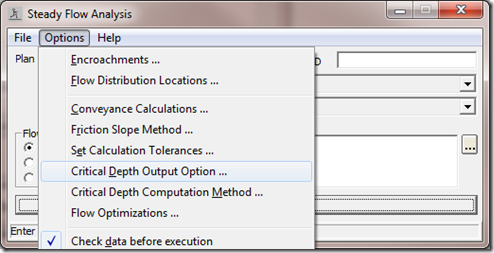 This will tell RAS to compute critical depth everywhere, and if you have the critical depth elevation variable turned on in your output plot, you’ll see critical depth plotted at every cross section.
This will tell RAS to compute critical depth everywhere, and if you have the critical depth elevation variable turned on in your output plot, you’ll see critical depth plotted at every cross section. 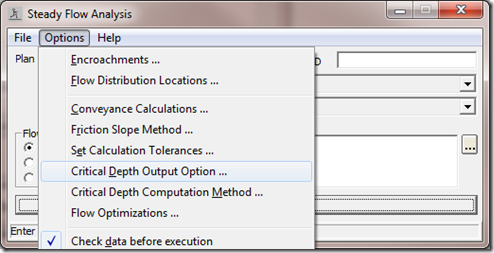 This will tell RAS to compute critical depth everywhere, and if you have the critical depth elevation variable turned on in your output plot, you’ll see critical depth plotted at every cross section.
This will tell RAS to compute critical depth everywhere, and if you have the critical depth elevation variable turned on in your output plot, you’ll see critical depth plotted at every cross section. 




