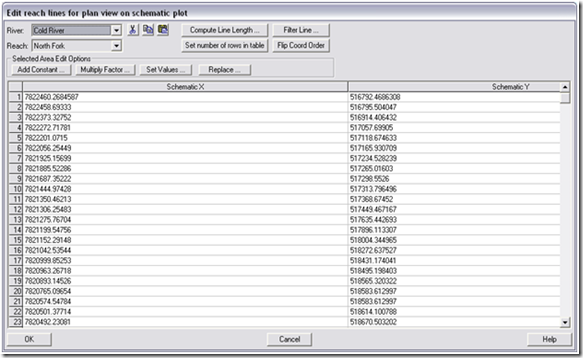Written by Aaron A. Lee | WEST Consultants
Copyright © RASModel.com. 2013. All rights reserved.
Editing the positioning of your geometry in HEC-RAS can sometimes be a pain, especially with large systems. This tip will show you how to quickly (and easily!) remove sections of a reach. If you import reach stream lines through ArcGIS, or a similar program, your schematic may look similar to the figure below. In this example I want to remove a large section of the reach, and the method of clicking each node to would be very time tedious and consuming. Manual edits can be useful for editing small portions of a reach or storage area, but not for hundreds or thousands of points! Instead, navigate to Reach Invert Lines Table … under GIS Tools in the Geometry window. This will bring up a table of all the points in the reach, which are organized by XY coordinates. From here you can remove or edit a large portion of points. XY coordinates are shown in the bottom-right corner of the Geometry window when hovering the mouse around the area you are interested in.
In this example I want to remove a large section of the reach, and the method of clicking each node to would be very time tedious and consuming. Manual edits can be useful for editing small portions of a reach or storage area, but not for hundreds or thousands of points! Instead, navigate to Reach Invert Lines Table … under GIS Tools in the Geometry window. This will bring up a table of all the points in the reach, which are organized by XY coordinates. From here you can remove or edit a large portion of points. XY coordinates are shown in the bottom-right corner of the Geometry window when hovering the mouse around the area you are interested in. 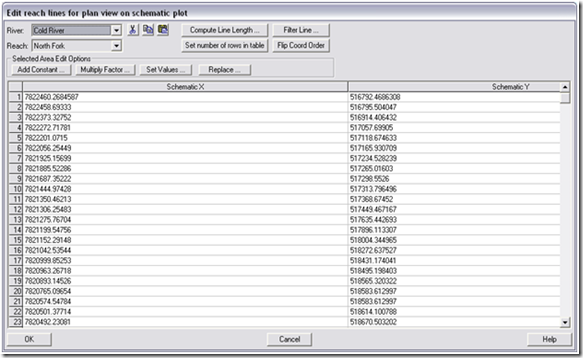
Copyright © RASModel.com. 2013. All rights reserved.
Editing the positioning of your geometry in HEC-RAS can sometimes be a pain, especially with large systems. This tip will show you how to quickly (and easily!) remove sections of a reach. If you import reach stream lines through ArcGIS, or a similar program, your schematic may look similar to the figure below.
 In this example I want to remove a large section of the reach, and the method of clicking each node to would be very time tedious and consuming. Manual edits can be useful for editing small portions of a reach or storage area, but not for hundreds or thousands of points! Instead, navigate to Reach Invert Lines Table … under GIS Tools in the Geometry window. This will bring up a table of all the points in the reach, which are organized by XY coordinates. From here you can remove or edit a large portion of points. XY coordinates are shown in the bottom-right corner of the Geometry window when hovering the mouse around the area you are interested in.
In this example I want to remove a large section of the reach, and the method of clicking each node to would be very time tedious and consuming. Manual edits can be useful for editing small portions of a reach or storage area, but not for hundreds or thousands of points! Instead, navigate to Reach Invert Lines Table … under GIS Tools in the Geometry window. This will bring up a table of all the points in the reach, which are organized by XY coordinates. From here you can remove or edit a large portion of points. XY coordinates are shown in the bottom-right corner of the Geometry window when hovering the mouse around the area you are interested in.