Written by Chris Goodell, P.E., D. WRE | WEST Consultants
Copyright © RASModel.com. 2013. All rights reserved.
One of the limitations of HEC-RAS is that it is a one-dimensional model. Simply put, RAS assumes all flow moves along a singular dimension. For a given cross section, all of the flow is assumed to move either downstream, or all of it moves upstream, along the singular dimension (which can be defined as a polyline-does not have to be a straight line). The consequence of this is that there is only one water surface elevation (stage), and one total flow for a given time step at a given cross section. All of the other variables for a given cross section that you see in the profile output table, detailed output table, DSS, etc. are derived from the stage and flow values. This includes the velocity and shear stress distributions over a cross section, which can provide the appearance of a 2-dimensional analysis. But that is all based on a conveyance distribution over geometric segments of the cross section using that single water surface elevation and single total flow.
So why do I bring this up? First, it's always good to know ALL of the limitations of whatever model you're using to predict future outcomes. But I also want to demonstrate the "quasi-2-dimensional" capabilities of HEC-RAS. While planning a hydraulic study in an estuarine environment, you may immediately start thinking about which 2-dimensional model you want to use. But I've seen many great (and creative) applications of HEC-RAS in these 2-dimensional environments that produce very reasonable, if not accurate results. In short, a quasi-2-d analysis in RAS requires you, the user, to understand up front the likely flow patterns in your study area. This is best accomplished by going out to the field and looking at your site, studying topographic and bathymetric maps, looking at aerial photographs, and simple common sense and experience. Once you've determined your perceived flow paths, all water outside of these flow paths should either be ineffective flow areas, storage areas, or even separate reaches.
Here’s an example of an estuarine environment on the Oregon Coast (Yaquina Bay). I haven’t modeled this yet, but if I were, here’s how I would approach my model setup:
1. Draw a stream centerline (blue in the figure) that represents the singular dimension of flow movement-i.e. flow will either move downstream or upstream along in the direction of this line. Cut cross sections at an appropriate spacing, making sure to cover all areas that could get wet during the simulation. Yes, the trib channel south of the main reach is not covered, but I’ll get to that in a second.
Draw a stream centerline (blue in the figure) that represents the singular dimension of flow movement-i.e. flow will either move downstream or upstream along in the direction of this line. Cut cross sections at an appropriate spacing, making sure to cover all areas that could get wet during the simulation. Yes, the trib channel south of the main reach is not covered, but I’ll get to that in a second.
2. Define ineffective flow areas. These are areas that you will expect WON’T have flow actively moving along the singular dimension. Be sure to appropriately define expansion and contraction of flow as you draw in the ineffective polygons. All portions of your cross sections that fall within these areas should be set to be ineffective in your RAS model.
3. Areas that could possibly have a different water surface elevation than the nearest cross section should be split out and modeled as an off-line storage area. Connect that Storage Area to the main reach using a Lateral Structure. You’ll have to come up with a stage-storage curve for the storage area, to be able to model it in RAS. This is a very easy and straight-forward exercise in GIS, as long as you have sufficient topographic coverage. Keep in mind, RAS uses the simplified level pool routing method for Storage Areas. Lateral Structures used for this application will not have an actual “structure” associated with it, so the discharge coefficient you use is very subjective. Typically values on the order of 0.5 to 1.5 are used. Calibrate this if you can.
Areas that could possibly have a different water surface elevation than the nearest cross section should be split out and modeled as an off-line storage area. Connect that Storage Area to the main reach using a Lateral Structure. You’ll have to come up with a stage-storage curve for the storage area, to be able to model it in RAS. This is a very easy and straight-forward exercise in GIS, as long as you have sufficient topographic coverage. Keep in mind, RAS uses the simplified level pool routing method for Storage Areas. Lateral Structures used for this application will not have an actual “structure” associated with it, so the discharge coefficient you use is very subjective. Typically values on the order of 0.5 to 1.5 are used. Calibrate this if you can.
4. Alternatively, you can model the tributary as its own reach, connected to the main channel with a junction. This will allow you to model it using the full dynamic St. Venant equations, giving a more physically representative answer in the trib. However, if movement of water through this reach is relatively slow (i.e. typical ebb and flood tides), a storage area will be fine-and easier! You can get as complex as you want. There are no limitations within RAS to the number of storage areas, ineffective flow areas, lateral structures, and tributary reaches you use. Just keep in mind, the more complex you make it, the more difficult it will be to troubleshoot any instabilities.
Alternatively, you can model the tributary as its own reach, connected to the main channel with a junction. This will allow you to model it using the full dynamic St. Venant equations, giving a more physically representative answer in the trib. However, if movement of water through this reach is relatively slow (i.e. typical ebb and flood tides), a storage area will be fine-and easier! You can get as complex as you want. There are no limitations within RAS to the number of storage areas, ineffective flow areas, lateral structures, and tributary reaches you use. Just keep in mind, the more complex you make it, the more difficult it will be to troubleshoot any instabilities.
The following video is a great example of a quasi-2-d application of HEC-RAS. This very complex model and the video were created by Gary Brunner at the Hydrologic Engineering Center.
Copyright © RASModel.com. 2013. All rights reserved.
One of the limitations of HEC-RAS is that it is a one-dimensional model. Simply put, RAS assumes all flow moves along a singular dimension. For a given cross section, all of the flow is assumed to move either downstream, or all of it moves upstream, along the singular dimension (which can be defined as a polyline-does not have to be a straight line). The consequence of this is that there is only one water surface elevation (stage), and one total flow for a given time step at a given cross section. All of the other variables for a given cross section that you see in the profile output table, detailed output table, DSS, etc. are derived from the stage and flow values. This includes the velocity and shear stress distributions over a cross section, which can provide the appearance of a 2-dimensional analysis. But that is all based on a conveyance distribution over geometric segments of the cross section using that single water surface elevation and single total flow.
So why do I bring this up? First, it's always good to know ALL of the limitations of whatever model you're using to predict future outcomes. But I also want to demonstrate the "quasi-2-dimensional" capabilities of HEC-RAS. While planning a hydraulic study in an estuarine environment, you may immediately start thinking about which 2-dimensional model you want to use. But I've seen many great (and creative) applications of HEC-RAS in these 2-dimensional environments that produce very reasonable, if not accurate results. In short, a quasi-2-d analysis in RAS requires you, the user, to understand up front the likely flow patterns in your study area. This is best accomplished by going out to the field and looking at your site, studying topographic and bathymetric maps, looking at aerial photographs, and simple common sense and experience. Once you've determined your perceived flow paths, all water outside of these flow paths should either be ineffective flow areas, storage areas, or even separate reaches.
Here’s an example of an estuarine environment on the Oregon Coast (Yaquina Bay). I haven’t modeled this yet, but if I were, here’s how I would approach my model setup:
1.
 Draw a stream centerline (blue in the figure) that represents the singular dimension of flow movement-i.e. flow will either move downstream or upstream along in the direction of this line. Cut cross sections at an appropriate spacing, making sure to cover all areas that could get wet during the simulation. Yes, the trib channel south of the main reach is not covered, but I’ll get to that in a second.
Draw a stream centerline (blue in the figure) that represents the singular dimension of flow movement-i.e. flow will either move downstream or upstream along in the direction of this line. Cut cross sections at an appropriate spacing, making sure to cover all areas that could get wet during the simulation. Yes, the trib channel south of the main reach is not covered, but I’ll get to that in a second. 2. Define ineffective flow areas. These are areas that you will expect WON’T have flow actively moving along the singular dimension. Be sure to appropriately define expansion and contraction of flow as you draw in the ineffective polygons. All portions of your cross sections that fall within these areas should be set to be ineffective in your RAS model.
3.
 Areas that could possibly have a different water surface elevation than the nearest cross section should be split out and modeled as an off-line storage area. Connect that Storage Area to the main reach using a Lateral Structure. You’ll have to come up with a stage-storage curve for the storage area, to be able to model it in RAS. This is a very easy and straight-forward exercise in GIS, as long as you have sufficient topographic coverage. Keep in mind, RAS uses the simplified level pool routing method for Storage Areas. Lateral Structures used for this application will not have an actual “structure” associated with it, so the discharge coefficient you use is very subjective. Typically values on the order of 0.5 to 1.5 are used. Calibrate this if you can.
Areas that could possibly have a different water surface elevation than the nearest cross section should be split out and modeled as an off-line storage area. Connect that Storage Area to the main reach using a Lateral Structure. You’ll have to come up with a stage-storage curve for the storage area, to be able to model it in RAS. This is a very easy and straight-forward exercise in GIS, as long as you have sufficient topographic coverage. Keep in mind, RAS uses the simplified level pool routing method for Storage Areas. Lateral Structures used for this application will not have an actual “structure” associated with it, so the discharge coefficient you use is very subjective. Typically values on the order of 0.5 to 1.5 are used. Calibrate this if you can. 4.
 Alternatively, you can model the tributary as its own reach, connected to the main channel with a junction. This will allow you to model it using the full dynamic St. Venant equations, giving a more physically representative answer in the trib. However, if movement of water through this reach is relatively slow (i.e. typical ebb and flood tides), a storage area will be fine-and easier! You can get as complex as you want. There are no limitations within RAS to the number of storage areas, ineffective flow areas, lateral structures, and tributary reaches you use. Just keep in mind, the more complex you make it, the more difficult it will be to troubleshoot any instabilities.
Alternatively, you can model the tributary as its own reach, connected to the main channel with a junction. This will allow you to model it using the full dynamic St. Venant equations, giving a more physically representative answer in the trib. However, if movement of water through this reach is relatively slow (i.e. typical ebb and flood tides), a storage area will be fine-and easier! You can get as complex as you want. There are no limitations within RAS to the number of storage areas, ineffective flow areas, lateral structures, and tributary reaches you use. Just keep in mind, the more complex you make it, the more difficult it will be to troubleshoot any instabilities. The following video is a great example of a quasi-2-d application of HEC-RAS. This very complex model and the video were created by Gary Brunner at the Hydrologic Engineering Center.


Hi Chris,
ReplyDeleteGreat article on the basics of quasi-2-d systems, thanks for covering the topic. I am trying to construct flood retention reservoirs as river reaches for my Master thesis, so that I have some sort of idea how the reservoir fills up. I seem to be getting a recurring problem with having water already in the "reservoir" (30million m3 in a 90million m3 reservoir). Have you come across any similar problems?
Yes. I'm assuming you're running an unsteady model so that you can see how the retention reservoir fills up and attenuates the storm hydrograph. When RAS begins an unsteady simulation, it first runs a steady flow profile to set the initial conditions. This is done based on your initial conditions flow value and your downstream boundary condition. Being a steady flow run, at the retention structure, RAS will simply find the balance between head on the structure and discharge out. This determines the initial reservoir elevation. If you have no way for water to get through the inline structure, it has to go over the top, thus will start out "filled up". If you provide pilot flow (found in the inline structure editor), or some other outlet works at your inline structure, you can have a reservoir level lower than the dam crest. The easiest solution is to provide pilot flow = initial conditions flow = first time step flow and then set an "internal RS initial stage" (found in the options menu item of the unsteady flow editor) at the first cross section just upstream of the dam.
DeleteDear Chris, I have a question about quasi 2 dimensional flood modelling using Hec-Ras. First I want to model my 2-dimensional river/flood model in ArcGis using the Hec-Georas toolbar. I want to model my flood area as a river as well but I don't know how I can connect my flood area (river) to my actual river and banks by a weir. Do you maybe know how i can do that?
DeleteVery interesting article about modeling in estuary environment.
ReplyDeleteWhat boundary condition did you implement especially when the flow entering in the estuary ? flow hydrograph or stage ?
The upstream boundary condition would be a flow hydrograph. The downstream would be a stage hydrograph, following the diurnal tide cycle over the course of the simulation.
DeleteThanks Chris for answering,
DeleteHow can you be sure that your implementation at the flood tide is good in terms of mass and energy conservation (as you don't give information on velocity or flow you may need some more information about advection). At the flood, the water cross the downstream boundary (at the sea side) and the flow enters into the domain (when the elevation increases at your boundary, which triggers entering velocities). Based on the theory of characteristics, for an entry under subcrictical regime, one information is needed at each boundary. But it seems that stage hydrograph doesn't give enough information.
I ask this question because when modeling large estuaries, we sometimes met difficulties to reproduce the dynamic and poor boundary condition imposition might be the reason.
Good question Alex. I'd say it would be a good test to run. There should be plenty of outputs to give you the information you would need to test conservation of mass and energy. The bottom line is that in any model, you will have errors associated with assumptions you make at the downstream boundary. Therefore it is good modeling practice to make sure your project area is far enough away from the downstream boundary that those errors do not affect the results at your project site. This post may be informative: http://hecrasmodel.blogspot.com/2010/01/downstream-boundary-normal-depth.html
DeleteHello Chris
ReplyDeleteThanks for providing us the informative details of the Quasi Two-Dimensional Modeling in HEC-RAS tool. I am studying over how to model estuaries and the backwater effect in such environments due to tidal patterns. I would buy your point for implementing stage hydrograph including the diurnal tide cycle in course of simulation to better mimic estuaries manner, however, as someone also brought that up, the issue of reverse flow of saline water into the river and intruding fresh water is remaining as unsolved problem. Generally speaking, is there any way to add any types of reverse flow as downstream boundary condition on a single-reach model in HEC-RAS? Since, dynamic water stages (as tidal stages) would just work as well-known channel/reservoir problems where different water profiles, e.g. M1, M2, etc can be captured which is not necessarily the case for estuaries. I do appreciate for your instructive response and comments.
Regards
Are you talking about putting in a flow hydrograph on the downstream boundary to simulate tidal flux? If so, yes, you can do that in RAS. Stage hydrographs tend to work better (more stable) for these situations. If I've misunderstood you question, please clarify.
DeleteChris
Thanks for your quick respond, and sorry for my late respond. Yes, I was expecting that we can deal with reverse flow at the mouth of rivers to ocean due to tidal effect. I could model this situation via unsteady flow analysis in HEC-RAS 4.1 and I specified stage-hydrograph as downstream boundary. Now I came across another question: in the final table I realized that there are negative discharge and velocity measures. I tried to track these negative values to see whether they are happening just at the high tide episodes. Interestingly, it seems as if the negatives are happen at high tides and their gradient become positive through recession periods. Hence, is that what HEC-RAS can simulate to highlight backwater flow as negative value, that is, in opposite direction of river stream flow?
DeleteBest
Yes.
DeleteDear Chris
ReplyDeleteI have been working on a simple water quality simulation (water temperature analysis) on a straight uniform reach of length 401km which ends to an estuary. I set up the water quality boundary conditions, initial conditions, and meteorological data (which for simplification I set them all as constant values) on the associated stations on the reach. I defined an unsteady flow plan and executed unsteady flow analysis where I assigned varying stage-height 1-day-period tidal time-series as downstream boundary condition, and I checked the "Computation Level Output" on unsteady flow analysis pop-up window. In turn, I executed the water quality analysis successfully with no error (or warnings). I tried to go back to "View" option to check out the WQ results both in graphics and in tabulated format. Basically, at the "View" tab of HEC-RAS there are items like, "WQ Spatial Plot..." and "WQ Time Series Plot..." associated with WQ output visualization. These item are frozen or disabled (even after executing WQ analysis), therefore, I have no access to the WQ results.
Would you please guide me how can I resolve this problem. I flipped through the HEC-RAS manual contents to check whether there must be some preliminary settings to be done before WQ analysis but found nothing.
Regards
Dear Chris
ReplyDeleteMy Question: I have been working on a simple water quality simulation (water temperature analysis) on a straight uniform reach of length 401km which ends to an estuary. I set up the water quality boundary conditions, initial conditions, and meteorological data (which for simplification I set them all as constant values) on the associated stations on the reach. I defined an unsteady flow plan and executed unsteady flow analysis where I assigned varying stage-height 1-day-period tidal time-series as downstream boundary condition, and I checked the "Computation Level Output" on unsteady flow analysis pop-up window. In turn, I executed the water quality analysis successfully with no error (or warnings). I tried to go back to "View" option to check out the WQ results both in graphics and in tabulated format. Basically, at the "View" tab of HEC-RAS there are items like, "WQ Spatial Plot..." and "WQ Time Series Plot..." associated with WQ output visualization. These item are frozen or disabled (even after executing WQ analysis), therefore, I have no access to the WQ results.
Would you please guide me how can I resolve this problem. I flipped through the HEC-RAS manual contents to check whether there must be some preliminary settings to be done before WQ analysis but found nothing.
Regards
Hi
ReplyDeleteI am trying to simulate salinity in a tidal river system. I notice that the given downstream boundary condition and the simulated salinity at the boundary are not the same. Can you suggest why it is happening?
Regards
Shahjahan
Hi
ReplyDeleteI am trying to simulate salinity in a tidal river system. I notice that there is a large difference in given d/s boundary salinity and the simulated d/s boundary salinity. Can you suggest why this is happening?
Thanks
Shahjahan
CAN I use hec-ras for simulating the intrusion of seawater in a tidal river and how to prevent it in case of low flows - scarcity
ReplyDeleteHEC-RAS does not allow for varying densities of water, if that's what you are asking.
Delete