Written by Chris Goodell, P.E., D. WRE | WEST Consultants
Copyright © RASModel.com. 2009. All rights reserved.
It's common knowlege that HEC-RAS cannot go "dry" at any time during a simulation. However, very low depths can be problematic as well. Very low depths can lead to compounding errors that can cause instabilities, and eventually your model to crash. There are a couple of tricks to get around this problem. Pilot channels and added base flow. None of you inflow hydrographs should start with 0 inflow, unless there is sufficient backwater in you system to prevent the upstream cross section from going dry. The trick with adding base flow is to keep it as small as possible, while providing the necessary stability. Try 1% of the peak of the hydrograph. You definately do not want to add a significant amount of volume to your model before the flood wave arrives-that will limit the extent of hydrograph attenuation you'll get.
To add base flow to an inflow hydrograph, simply add a minimum flow value in the box at the lower left corner of the flow hydrograph editor. Then, for that hydrograph, RAS will use the base flow amount any time the hydrograph flow is less than the minimum flow value.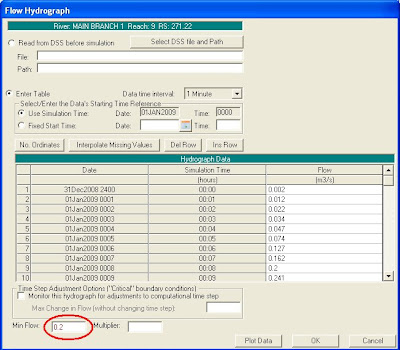
Copyright © RASModel.com. 2009. All rights reserved.
It's common knowlege that HEC-RAS cannot go "dry" at any time during a simulation. However, very low depths can be problematic as well. Very low depths can lead to compounding errors that can cause instabilities, and eventually your model to crash. There are a couple of tricks to get around this problem. Pilot channels and added base flow. None of you inflow hydrographs should start with 0 inflow, unless there is sufficient backwater in you system to prevent the upstream cross section from going dry. The trick with adding base flow is to keep it as small as possible, while providing the necessary stability. Try 1% of the peak of the hydrograph. You definately do not want to add a significant amount of volume to your model before the flood wave arrives-that will limit the extent of hydrograph attenuation you'll get.
To add base flow to an inflow hydrograph, simply add a minimum flow value in the box at the lower left corner of the flow hydrograph editor. Then, for that hydrograph, RAS will use the base flow amount any time the hydrograph flow is less than the minimum flow value.
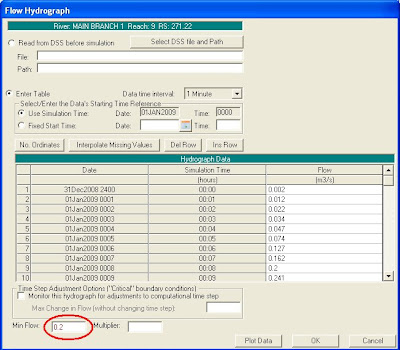

I do most of my work in very flat areas and have found that I have to generally start with a minimum flow that is around 10% of the peak of the hydrograph. Once I have the model up and running, I reduce the minimum flow until it becomes unstable.
ReplyDeleteNice approach to this common problem, Matt. Have you ever tried to figure out at what level of base flow (percentage of peak), you start to influence the results? In class I've always suggested 10% as the highest you'd ever want to go, but I have nothing to back that up...it's just a hunch.
ReplyDeleteActually, I haven't tried to figure out the percentage where the peak is influenced, although I probably should have. I always end up reducing the minimum flow from the 10% first guess.
ReplyDeleteIf you ever do...let me know. I'm interested.
ReplyDeleteHi Chris. It has been some time but you once built a Dambreak HEC-RAS model for a project I was managing near Corpus Christi. Anyway, I have a question. I'm managing a project in the Meadowlands NJ. We're using 2D HEC-RAS to model channel improvements in a very flat terrain with high groundwater. What are the options for simulating base flow that is present in channels? We do have an HMS model of the study area as well. I'm viewing the base flow as occupying some of the channel conveyance capacity that, therefore, is not available to convey excess precipitation - which is what we are currently routing through the 2D RAS model.
ReplyDeleteHi Michael- Nice to hear from you. For 2D HEC-RAS you have a couple of options to simulate base flow. 1. You can set a level (0 velocity) water surface elevation for your entire 2D area and then let RAS start from there. This is fast and easy, but not super accurate, especially at the beginning of your run, unless the flow in the channel is near 0 fps. 2. You can run some initial conditions time (Options...Calculations Options and Tolerances...2D tab) to let a proper hydraulic gradient develop prior to the actual simulation.
Delete