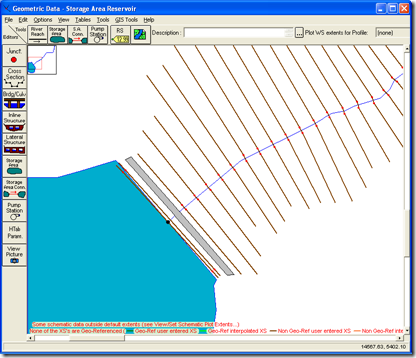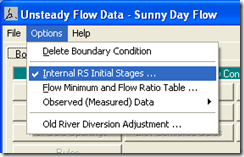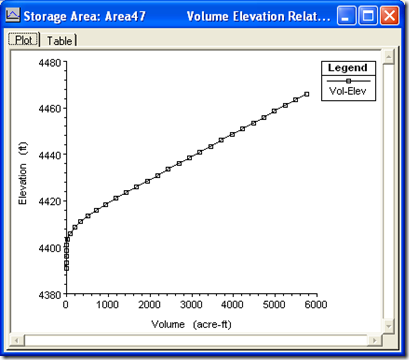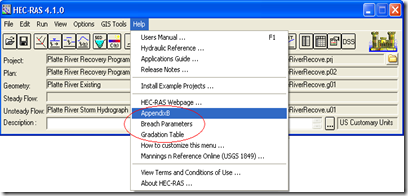Just heard that HEC-RAS Version 4.1 is due out in about 1 week. I thought I’d take this opportunity to post the Version 4.1 Release Notes to give you all a sneak peak of what’s to come. Check the
HEC website in the next week or so for the official software release.
Hydrologic Engineering Center
River Analysis System
HEC-RAS
Release Notes
Version 4.1
January 2010
Approved for Public Release – Distribution Unlimited
Introduction
Version 4.1 of the River Analysis System (HEC-RAS) is now available. This version supersedes version 4.0, which was released in March of 2008 to the general public, and all previous versions. Several new simulation features have been added to the program since that time. Version 4.1 of HEC-RAS includes the following new features:
1.
Hydrologic Routing Reaches Within an Unsteady Flow Model Run
2.
New Flow Data And Boundary Conditions Editor for Unsteady Flow
3.
Contraction/Expansion losses for Unsteady Flow
4.
Minor Losses for Unsteady Flow
5.
New Junction Hydraulics Option for Unsteady Flow
6.
Groundwater Leakage for Storage Areas
7.
Water Quality Modeling Enhancements
8.
Sediment Transport Modeling Enhancements
9.
New RAS Mapper Floodplain Delineation Capabilities
10.
User’s Manuals and Help System
Other minor enhancements were also added. The development team has also continued careful and systematic testing of the program since the last release. The results of that testing in combination with reports from users has allowed the identification and repair of various problems. Some minor problems that did not affect results but caused problems in the program interface have been repaired without being specifically documented.
Installation
The installation program and all documentation are available on the HEC website at
http://www.hec.usace.army.mil/ . This new release is installed independently of any previous versions of the program. Users may have the new version and previous versions of HEC-RAS software installed simultaneously for parallel use or testing. This new version is fully compatible with projects developed in any previous version of the program. However, once a project has been opened in Version 4.1 and saved, it may not be possible to open it with an older version of the software and reproduce the old results.
The new installation package is designed to be easy to use. It will take you through the steps of selecting a directory for the program files and making other settings. Use the following steps to install the program on the Microsoft Windows® operating system:
1. Download the installation package from the HEC website to a temporary folder on the computer. If the software was provided to you on a CD-ROM or other media, insert it in the appropriate drive.
2.
Run the installation program. In Windows Explorer, double-click the icon for the installation program. You must have administrator privileges to run the installer.
3.
Follow the on-screen prompts to install the program.
New Capabilities
Hydrologic Routing Reaches within an Unsteady Flow Model Run
This option allows the user to define portions of a model to be routed with a hydrologic routing technique instead of using the full unsteady flow equations. The software will simultaneously solve the unsteady flow equations and the hydrologic routing reaches each time step. This option is very useful when encountering portions of the model that are very steep, and full unsteady flow routing is either unstable or not possible at all. Currently the only hydrologic routing method available is Modified Puls routing. This option only works as part of an unsteady flow model, and is ignored when using a geometry file in steady flow mode.
For details on how to use the Hydrologic Routing Option within an Unsteady flow mode, please review Chapter 6 of the User’s Manual.
New Flow Data And Boundary Conditions Editor for Unsteady Flow
The Unsteady Flow Data Editor was modified to be more flexible, as well as add the capability to attach more than one inflow hydrograph to a storage area. The Boundary conditions Tab, and how boundary conditions locations are established has changed.
For details on how to use the new Unsteady Flow Boundary Conditions editor, please review the section on Flow Data in Chapter 8 of the User’s Manual.
Contraction/Expansion losses for Unsteady Flow
In general, contraction and expansion losses are not used in unsteady flow, and therefore the default coefficients are 0.0. Forces due to contractions and expansions are handled in the momentum equation through pressure force differences. However, because HEC-RAS is a one-dimensional unsteady flow model, the one-dimensional momentum equation does not always capture all of the forces acting on the flow field at a sharp contraction and/or expansion zone. In order to better approximate the forces acting on the water, and the resulting water surface elevation, at a contraction and/or expansion, the user can enter empirical contraction and expansion coefficients for unsteady flow modeling. These coefficients will be multiplied by a change in velocity head, just like in steady flow modeling, but the resulting energy loss gets converted to an equivalent force for placement into the momentum equation.
For details on how to use the contraction and expansion losses option for unsteady flow modeling in HEC-RAS, please review Chapter 6 of the User’s Manual.
Minor Losses for Unsteady Flow
Minor losses due to bends, junctions, etc… can be added to both the steady flow and the unsteady flow solution. Minor losses are computed by the user entering a K loss coefficient at a specific cross section. The K loss coefficient can vary from 0.0 to 1.0. This loss coefficient gets multiplied by the velocity head at that specific cross section in order to compute the minor energy loss. This energy loss is added to the energy equation for steady flow computations. For unsteady flow computations, the energy loss is converted to an equivalent force and inserted into the momentum equation. In both cases the energy loss is assumed to act as a force in the upstream direction to decrease flow velocity and increase stage.
For details on how to use the minor losses option in HEC-RAS, please review Chapter 6 of the User’s Manual.
New Junction Hydraulics Option for Unsteady Flow
For unsteady flow there are two options for modeling the hydraulics at a junction. The default option makes some simplifying assumptions for the hydraulics at a junction. If the junction is a normal flow combining junction, then all cross sections that bound the junction are given the same water surface each time step, based on the computed water surface at the downstream side of the junction. If the junction is a flow split, the water surfaces at the junction are based on the computed water surface at the upstream side of the junction. This simplifying assumption requires users to place cross sections fairly close together around a junction, depending on the slope of the stream. If cross sections are too far apart, model stability problems can arise from the forced water surfaces at all cross sections that bound the junction.
A new junction hydraulics option called the Energy Balance Method has been added for unsteady flow modeling. When this option is turned on, an energy balance is performed across the junction in order to compute the water surfaces, rather than forcing them to all be the same. This is a very useful option for medium to steep streams, or where junction reach lengths are fairly lengthy.
For details on how to use the new junction hydraulics option in HEC-RAS, please review the section on Junctions in Chapter 6 of the User’s Manual.
Groundwater Leakage for Storage Areas
A groundwater Interflow boundary condition could already be applied to a river reach in HEC-RAS, but now it can be applied to a storage area. Groundwater can come into a reach or storage area, and surface water can leave a reach or storage area, depending on the water surface head. The stage of the groundwater reservoir is assumed to be independent of the interflow from the river, and must be entered manually or read from DSS. The groundwater interflow is similar to a uniform lateral inflow in that the user enters an upstream and a downstream river station, in which the flow passes back and forth. The groundwater interflow option can also be linked directly to a storage area, for modeling groundwater exchange with ponded areas. The computed flow is proportional to the head between the river (or storage area) and the groundwater reservoir. The computation of the interflow is based on Darcy’s equation. The user is required to enter Darcy’s groundwater loss coefficient (hydraulic conductivity, in feet/hr), a time series of stages for the groundwater aquifer, and the distance between the river and the location of the user entered groundwater aquifer stages (this is used to obtain a gradient for Darcy’s equation).
For details on how to use the Ground Water Interflow Options for river reaches or storage areas in HEC-RAS, please review the boundary conditions section of Chapter 8 of the User’s Manual.
Water Quality Modeling Enhancements
Dispersion coefficients could already be assigned to individual water quality cells. This approach works well for relatively uniform cross sections because variations in the dispersion face area product are also small. However, when channel geometry is non-uniform, particularly in locations where a steep drop in channel geometry occurs, a corresponding discontinuity in the dispersion face area product leads to a solution with minor instability. Because these discontinuities are enhanced by unsteady flow, in some situations it may become desirable for the model to compute the dispersion coefficient each time step, as a function of velocity and channel geometry. This computation option is now available in the Water Quality Data menu under Dispersion Coefficients.
A constant temperature option has been added. The water quality simulation window now contains a control that allows user override of energy budget computations with a user entered constant water temperature. It is possible to run the nutrient simulation model (NSM) with the temperature override in place; however, this is not advised. Although the energy budget override option overrides computation of water temperature, all meteorological inputs are still required and algae will still respond to variations in solar radiation. The constant temperature option is provided primarily for testing purposes and for simple BOD-DO studies.
Water quality now supports reverse flow. If a negative velocity is encountered at the downstream boundary, the water quality model automatically adds boundary conditions for all enabled constituents.
For more information on Water Quality Modeling in HEC-RAS, see Chapter 19 of the User’s manual.
Sediment Transport Modeling Enhancements
Calibration parameters for several of the sediment transport equations have been exposed. Critical shear or transport parameters, coefficients and exponents of four transport equations can be edited to calibrate transport. Coefficients should only be altered within a reasonable range that can be defended based on physical processes. The Wong and Parker correction to the MPM equation can also be selected.
Pass through nodes have been added to the program particularly for bend or pool cross sections. Cross sections identified as pass through nodes will transport 100% of the sediment that enters the associated control volume, keeping the node from aggrading or degrading.
Finally, the settling depth parameter can be edited by grain size. Each grain class is assumed to be uniformly mixed over a vertical fraction of the water column for settling computations. Previously these fractions were hard wired to the grain classes, sometimes resulting in unrealistic settling depths when users changed the default grain classes. The settling depth can now be edited in the user defined grain classes editor.
For details on how to use the Sediment Transport Modeling Capabilities in HEC-RAS, please review Chapter 17 of the User’s Manual.
New RAS Mapper Floodplain Delineation Capabilities
HEC-RAS has introduced the new capability to perform inundation mapping of water surface profile results. Using the HEC-RAS geometry and computed water surface profile, inundation depth and boundary datasets area created by the RAS Mapper. In order to use the RAS Mapper for delineation, you must have a terrain model in the binary raster floating-point format (.flt). The resultant depth grid is stored in the .flt format while the boundary dataset is store in ESRI’s Shapefile format for use with geospatial software.
For details on how to use the RAS Mapper Floodplain Delineation Capabilities in HEC-RAS, please review Chapter 20 of the User’s Manual.
HEC-RAS Manuals and Help System
The HEC-RAS User’s Manuals has been completely updated for the 4.1.0 software release. All of the chapters have received updated text and graphics. New information has been added to several of the Chapters Additionally, the help system has been updated to reflect the software 6
changes. The new help system directly uses the users manual PDF file. The software still has context sensitive help, in that, while on any editor if you select the help menu option or press the F1 key, a help window will appear with the correct section of the manual displayed.
Problems Repaired
The following is a list of bugs that were found in version 4.0 and fixed for version 4.1:
1. Sediment: When using the Exner Active method, the time-series external sediment load was being double counted. Exner5 works correctly.
2.
Unsteady (preprocessor bridge/culvert curves). The GeomPreprocessor was sometimes computing a critical depth that is right at the elevation of the ineffective flow areas when it should be getting a critical depth that is just slightly above the ineffective flow areas. This causes it to have a higher velocity head and a critical energy that is too high. If the pressure/weir solution is below this "incorrect" critical energy, it may be inappropriately discarded. This problem most frequently showed up in a "jump" in the bridge curves where the solution incorrectly goes from pressure/weir to energy only.
3.
Unsteady (Dam/Levee Breach). There was a bug when the side slopes of a breach (dam or levee) was set to vertical (slope = 0). The post processor was not showing the Q Breach flow and the breach might be lowering the entire weir to the bottom elevation of the breach (instead of just the rectangle).
4.
Unsteady (time slicing). There was a potential output bug with any data set that had time slicing turned on (either from the time slicing editor or from the hydrograph editor using the max change in hydrograph flow without reducing the time step). This bug caused the DSS output for storage areas and internal boundaries (weirs, gate openings, etc.) to be incorrectly "stretched out" in time.
5.
Steady (Manning’s n). The weighted Manning's n total was not being computed correctly.
6.
Sediment: The reported mass capacity was not being computed correctly. For Exner5, the mass capacity was not taking into account any silt or clay sizes. For both Exner5 and the active layer method, the capacity was based on the conditions at the start of the sediment computation interval. The reported capacity is now an average of the capacity over the sediment computation interval (i.e. an average of the capacity at each bed exchange increment). This was only an error for output.
7.
Sediment: One of the options for the Exner Active method is to make the thickness of the active layer equal to d90. The program was only computing this depth at the start of each computation loop--it was not 7
8.
Steady: The cumulative volume amounts were being reset to zero at culverts and inline weirs, this has been fixed.
9.
Steady and Unsteady: When a storage connector has a culvert that has entirely supercritical flow, a bug could occasionally be triggered that causes RAS to crash.
10
. Steady (Ice): There was a bug with the ice computations (both for dynamic ice jams and ice cover) that could cause the steady.exe program to lock up. This only happened when a main channel bank station is at the end of a cross section.
11.
Steady (culvert): For the Conspan culvert, the Manning's n bottom option was being ignored if the depth of fill was set to zero. This has been fixed so that the optional Manning's n of the bottom will be included in the computations even when the bottom fill is set to zero.
12.
Steady (bridge): For bridges with class B momentum flow, the momentum answer was occasionally being disregarded. This has now been fixed.
13.
Steady and Unsteady (Pump): At the start of a profile (or start of an unsteady run), when the pump trigger water surface is between the water surface on and water surface off elevation, the pump could be either on or off. The bias-on flag, on the pump editor, allows the user to select whether the pump should on (box checked) or off (box unchecked). There was a bug in version 4.0 that sometimes the pump would incorrectly start out as on, even though the bias-on flag was not checked.
14.
Steady (lateral structure): The optional angle term for a Hager type of lateral weir was not being used.
15.
Unsteady (storage connectors): When the water surface for the two connected storage areas were at the exactly the same stage, the program would sometimes crash or go unstable.
16.
Unsteady (time slicing): The time slicing option would sometimes cause the post processor to crash (the DSS/hydrograph output was ok).
17.
Steady (Ice): A cross section that has ice and the water surface was above the top of the cross section (the cross section is "extended"), had a bug that could cause the flow area in the overbank to be ignored.
18.
Unsteady (Storage Areas): The preprocessor could crash with a memory bug if a project had more than 500 storage areas.
19.
Steady (lateral structure): Multiple cross sections on the tailwater side did not have appropriate run time checking for possible user entered data errors.
8
20.
Steady (lateral structure): There was a bug if the user tried to specify cross section intersections on the tailwater side, but not the headwater side (i.e. the head waterside was set to default).
21.
Steady (encroachments): For the encroachment output tables, the change in water surface elevation just upstream of multiple openings was incorrect.
22.
Unsteady: The volume accounting (that is reported in the computation log file) was not correct for lateral structures (the sign was reversed). This was causing a larger reported volume error, and percent error, than was actually the case.
23.
Unsteady: The volume accounting (that is reported in the computation log file) was not correct for groundwater (the sign was reversed). This was causing a larger reported volume error, and percent error, than was actually the case.
24.
Unsteady (advanced rules): The "fixed gate flow" (for both inline and lateral structures) had a bug that was causing the flow to be ignored when the gate opening was set to zero feet. The fixed flow for the new version is now being used even if the gate opening is set to zero.
25.
Unsteady (advanced rules): When the advanced rule procedure was getting a simulation value, for instance the current water surface in a storage area, it was not getting the proper value (it was getting an "assumed" value not the final computed value). This would generally only be a minor difference (eg, a few hundredths of a foot).
26.
Unsteady (advanced rules): For inline structures, the advanced rules (such as flow minimum) was not working correctly for negative (ie, reverse) flow.
27.
Unsteady (advanced rules): For advanced rules for a lateral structure, the "structure flow additional" was not actually being added in to the flow.
28.
GeomPreprocessor (multiple opening): The geometric preprocessor had a bug that could cause an unrealistically high critical depth. This would then cause the internal boundary curves to be too high and the unsteady water surface results to be too high.
29.
Steady (Froude number): The alpha velocity coefficient was added to the computation of the froude number.
30.
GeomPreprocessor (internal boundary curves): Bridges (or culverts) that have multiple blocked ineffective flow areas could cause problems with the internal boundary curves.
31.
Unsteady (I.B. stage/flow): The internal boundary (force a known stage and/or flow at an interior cross section) had a bug that could cause the known stage/flow to be applied further downstream than the user specified.
32.
Steady (multiple critical depth): When the program computed multiple critical depths, the critical depth that gets selected has been modified. Where it used to select the lowest valid water surface, it will disregard the lowest water surface if it has an unreasonably high energy.
33.
Steady (weir flow): Prior to version 4.1.0, weir flow for bridges was based on computing weir flow over the upstream road section. The program is now checking to see if the downstream road section is more constricted. Whichever section will constrict the flow the most is then used as the controlling section.
34.
Unsteady (critical flow): The option to reduce the time step based on changes in the flow hydrograph ("critical" boundary condition) was not working for a lateral inflow hydrograph.
35.
Unsteady (Dam and Levee Breach): The breach was not growing during the very first time step after the breach should have started. This "missed" growth was then being added to the very last breach time step growth (so it would essentially have a double growth on the last time step).
36.
Steady (lateral structure/flow optimization): If a lateral structure that was being flow optimized also had multiple cross sections on the tailwater side, flow was not being transferred to the tailwater side (the flow was going out of the system).
37.
Import Station Elevation Data - Version 4.0.0 attempted to filter colinear points and introduced a bug that sometimes did not import the last point.
38.
The menu item on the Geometric schematic editor: "GIS Tools/GIS Cut Lines/Adjust Cut Line Lengths to Match XS Lengths" loads an editor that allows users to automatically adjust the lengths of cross sections to match cut line lengths or cut line lengths to match the cross section length. This dialog did not have a mode to leave user specified cross sections alone, if the option was selected, then all cross sections in the selected reach were adjusted. A "none" option has been added so that users can leave some cross sections without adjustment.
39.
The unsteady flow editor in version 4.0.0 has a new button that plots all the inflow boundary conditions on one plot. The axis for this plot was off by a factor of 24 (hours were plotted as days). This problem has been fixed.
40.
The DSS file viewer would crash when reading a DSS file that had no data. Fixed in 4.1.0
41.
Exporting GIS data with no output profiles selected caused the program to crash.
42.
Exporting GIS data could cause the program to crash if there were different number of profiles selected for export previously than now currently exist. 10
43.
The culvert editor for Box culverts Chart #9 had only one scale (#2), but was actually using scale #1. This has been fixed and both scale #1 and scale #2 are now available.
44.
Background Image Files in Geometry Editor: There was a problem storing references to background image files if they were not stored on the same drive.
45.
The summary of errors warning and notes would produce an inaccurate list of errors for multiple openings with culverts in them.
46.
Node Specific Output Table: In the node specific output table with the table in the inline weir mode, the program would display an error message if you picked a reach without an inline weir.
47.
Vertical Variation of Manning’s n: There was a problem with allocating enough space in the computation engine when the XS above an inline weir used the vertical variation in Manning's n.
48.
Pump stations can now copy data from one station to another.
49.
Profile Plot with Lateral Culvert Structures: Plotting filled in culverts on lateral structures did not position the blocked graphic on the profile plot correctly.
50.
Exporting GIS bounding polygon was incorrect when some of the XS's were not found in the output file. A message has been added warning users when specific XS's were not found in the output when generating the GIS export file.
The following is a list of bugs that were found in version 4.0 Beta and fixed for version 4.0.0:
1. Pressure Flow at a Bridge. For pressure flow at a bridge, where the downstream inside cross section iis the most constrictive opening, the program was not checking for supercritical flow at the cross section just downstream of the bridge.
2.
Storage Areas. There was a limit of 500 storage areas. This is now unlimited, in that it is dynamically dimensioned when you execute the program.
3.
Rules Boundary Conditions Editor. The application of Rules to a storage area connections did not work. This has now been made functional in version 4.0.
4.
Rules Boundary Conditions Editor. There was a maximum of 20 rule operations that performed a Get or Set operation. If the rules set used more than 20 of these type of operations, the 21’s and subsequent did not function correctly. This was fixed for version 4.0, and there is now no limit on the number of this type of operation. 11
5.
Rules Boundary Conditions Editor. Not all of the Rule "Set Variables" operations, for instance the Operation called “Structure.Flow Maximum”, were working properly. These were fixed for the final release version.
6.
Permanent Ineffective Flow Areas. For unsteady flow, permanent ineffective flow areas were not always working properly when the wsel was higher than the ineffective flow elevation. On accession the program computed incorrect hydraulic variables for the area above the permanent ineffective flow area. This was fixed.
7.
Mixed Flow Option for Unsteady Flow. With the Mixed flow option on, Unsteady flow computations would occasionally "lockup" if there was a bridge or culvert in the model.
8.
Levee Breaches. For a levee breach, when output was computed in the post processor, the amount of flow going over the levee was being reported incorrectly. The [DSS] hydrograph output flow was correct.
9.
No. of Hydrograph Output Locations. The number of Hydrograph output locations (for unsteady flow) was still limited to 800 locations maximum. This has been made unlimited, in that it is dynamically allocated. The user is only limited by the amount of RAM on their computer.
10. Unsteady Flow Start time Problem. If the user entered starting time (unsteady flow) was not a multiple of the Hydrograph Output interval and the Detailed Output interval, the program would report incorrect results at various time steps. For example, if the Hydrograph Output Interval is every 5 minutes, the time window can start at 0100 or 0105, but not 0101.
11.
Ground Water Flow. Groundwater flow was being computed incorrectly due to a mistake in the units (i.e. the Darcy coefficient was not being used with consistent units between the interface and the computational engine).
12.
Critical Depth Computation. There was a computational error with in the computation of critical depth in conjunction with a cross section that contained Blocked Obstructs.
13.
Encroachments at Multiple Opening Bridges/Culverts. For a multiple opening bridge with encroachments, there was a bug if the upstream cross section and the downstream cross section did not "line up" (did not use the same starting stationing).
14.
Manning’s N Computation with Lidded Cross Sections. For a cross section with a lid, if the lid did not cross over the entire channel, the composite Manning's n computation was incorrect.
15.
Velocity Distribution Plot/Table with ICE. The flow/velocity distribution plot and table for a cross section that has ice was not reporting the regions with ice only correctly.
16.
Cumulative Volume Output. The reported flow volume computations at structures (bridge, culvert, inline, etc.) have been made more accurate. This is an output change only. These volumes are not used during the hydraulic computations.
17.
Ineffective Flow Areas in Unsteady Flow. If both overbanks have ineffective flow areas all the way up to or inside of the channel (that is, there is no "active" flow area in either overbank) then the ineffective storage was being ignored during the unsteady flow computations. This was a very series problem, as it would not allow water to go out into storage, and thus not allow for hydrograph attenuation. This was fixed. Any model that has ineffective flow areas inside of or right up against both banks of the channel, with no active overbank area, should be run with the new program to see the significance of this mistake.
18.
Internal Stage/Flow Boundary Condition. While this boundary condition type has been available for a while, it was not very flexible, and had limited use. This boundary condition type has been made more flexible and can be used at any internal cross section to force stages or flows, and it can also be used just upstream of an inline structure to force the stage upstream of the structure or the flow coming out of the structure.
19.
Bridge Piers. A bridge pier that was only defined on the upstream or downstream side of the bridge was not being handled correctly.
20.
Simultaneous Unsteady Flow Runs. Trying to run multiple RAS unsteady flow data sets at the same time in the same directory was causing a run time error. The program uses a set of scratch files when it runs, if the files are in the same directory, both runs are trying to read and write to the same scratch files.
21.
Gate Operations with Restart Files. If a data set had a restart file, the program would not use the gate controls from the current plan (for instance, the water surface elevations to open or close the gates). Instead, it was incorrectly using the gate controls from the plan that was used to create the restart file.
22.
Hydrograph Output Interval. There was a problem if the Hydrograph Output Interval was set to Monthly.
23.
Lateral Structure Connected to Multiple Cross sections. For a lateral structure that is connected to multiple cross sections on the tailwater side, various bugs have been fixed.
24.
Lateral Structure Connection. For a lateral structure, setting the tailwater connection type to “Out of the System” sometimes caused a run time error.
25.
Negative Flow Through Piping Failure. A piping failure breach (for a dam/levee failure) was not allowing negative flow, once the tailwater became higher than the headwater. If the breach fully collapsed, this was not an issue.
26.
ICE at Bridges. Ice computations at bridges had a bug when the ice in the overbanks was a different thickness than the ice in the channel.
27.
Storage Area Connections. For storage area connections, the geometry preprocessor was ignoring the [optional] user entered maximum flow.
28.
Pump Override Rules. For advanced pump rules, the override based on time was not always working correctly.
29.
Detailed Log Output. If the Write Detailed Log Output for Debugging was checked, but the starting time was left blank, then the detailed output didn't always start at the correct time (blank should start at the initial starting time). The ending time being left blank was also causing problems.
30.
Minor Losses with k values. For minor losses, "K loss" (Steady Flow data under Set Internal Changes in WS and EG), the program was using velocity (k * v) instead of velocity head (k * v^2/2g) to compute the losses.
31.
Restart File. For a data set using a restart file, after loading the restart file the program was incorrectly performing one "warm up" time step. This could cause a minor difference in the results and it was also causing occasional output problems with the post processor.
32.
Bridge Culvert Editor. The menu Option for "Class B Defaults" (was called "Momentum Class B Defaults", but was renamed because it applies to energy bridge computations as well.
33.
Batch Mode Computations. Run Batch mode was made to work with quasi unsteady flow plans, in addition to the current steady flow and unsteady flow plans.
34.
Regional Language Settings. The program was modified to run regional language settings other than English (Decimal point still needs to be the delimiter).
35.
Plan comparison on profile plot. If more than one plan was selected for comparison, and one of them had no output profiles (had not yet been run), then clicked on the "Profiles" button to drop down the list of available profiles, caused the program to generated an exception and crashed.
36.
Debug Report. The option to create a Debug Report (Compress current plan files) from the main HEC-RAS windows File menu did not include restart files. This option has been fixed so that it now includes the restart file in the debug report compressed file.
37.
Internal Boundary Curves. The error checking for the program limited the number of points on the free flow curve to 80, when the actual limit is 100.
38.
Bridge Skew Option. The Bridge Skew option, when used with a multiple opening, was not properly handled and caused the program to crash.
39.
Flow Multiplier for Hydrographs. Unsteady flow hydrographs that had data entered in the table (as opposed to DSS), and that had a flow multiplier factor, would caused the program to crash when the Plot button was pressed.
40.
Summary Output Tables. Summary Output tables crashed when tabulating multiple plans when the first one had not been computed.
41.
Channel Modifications. The method for computing main channel bank stations for channel modification editor was improved.
42.
Errors, Warnings, and Notes window. The Copy to clipboard button cause the program to crash. This has been fixed and now the data can be copied to the clipboard.
43.
Stage and Flow Hydrograph Plot. The stage and flow hydrograph plot window had a problem when viewing lateral structures that had a river station 8 characters in length. The appropriate DSS paths were not found and the data that is in the DSS file was not plotted.
44.
User Specified Reach Order. When the geometry had a user specified reach order for computations, and one of the reaches in the system had a storage area for a boundary condition, the program would produce an error trying to write the boundary condition file.
45.
Renaming River Reaches. Renaming a river reach did not change the name in the steady flow DSS Connection information.
46.
USACE Survey Data Format. The USACE Survey format sometimes has more than one decimal place in the RS field, this caused problems in RAS, when this occurs, only the first period is retained.
47.
Culvert Editor. The culvert editor had a problem that it left one of the text fields with a grey background (thus un editable) when switching between culvert shapes.
48.
Open Air Overflow Gates. Open Air Overflow gates had a graphics problem on the XS plot when there was more than one gate group with open air gates.
49.
Background Maps. The background raster images for the geometry schematic are limited in path lengths of 127 characters. When a longer path was used, the program generated an error that was not helpful. Now it displays a dialog that informs the users that the path length is too long.
50.
Node Names. When the node names start with a number, some of the quick links, like jump to a cross section from the bridge editor, go to the wrong cross section. This bug has been fixed.
51.
Water Temperature Modeling. There was an error when the computed water surface went below the first point on the hydraulic property tables from the preprocessor.
52.
RAS API Interface. The RAS Controller service had an error in the Output_GetNodes function. This has been fixed.
53.
Sediment GUI. The caption on the sediment data window now reflects the new file name when it is Saved AS Sediment and Quasi-Unsteady files now alert users if the attempt is made to close RAS without saving.
54.
Metric Units Problems in Sediment Editors. Rating curve stage in Quasi Unsteady flow editor was labeled as m2 for SI units - changed to m. The Temperature Editor labels SI Temp as F - Changed to C. Max erosion depth was limited to less than the user specified depths, due to this variable not being converted to English units for the computations. When using SI units RAS used sediment densities of 1.19, 0.835 and 0.385, these were inappropriate and have been changed to 1489, 1041 and 480 kg/m3 for Sand, Silt and Clay respectively. Flow-load rating curve was not converted to English units before being sent to the computational engine, which expected it in English units.
55.
Sediment Computations Through Bridges. There were a few Computational bugs for bed change determination at bridges, which were fixed.
56.
Downstream Boundary Conditions for Sediment Computations. If a user specified a downstream boundary condition that either went supercritical or even below the cross section, the software tried to use it. Current version of the sediment module is limited to subcritical flow calculations, so downstream boundaries are now limited to critical depth and higher.
57.
Sediment Plots. Gradation and flow-load plots were being plotted in an arithmetic scale, these were changed to log scale plots. Several additional sediment plot types have also been added, including the ability to plot cross section bed change.
58.
Copeland Stable Channel Method. A bug was introduced into the computation of average depth for this method in the 4.0 beta release. This bug has been fixed for the final 4.0 release.
59.
Water Quality Rate Constants. Water quality rate constants Beta1 and Beta2 were not being stored correctly when a project was saved. This problem has been fixed.
60.
Water Quality Data Entry (cloudiness). Cloudiness may be entered directly or computed from observed solar radiation. The cloudiness computation routine did not work well for large datasets and sometimes crashed the program. The problem has been fixed.
The following is a list of bugs that were found in version 3.1.3 and fixed for version 4.0:
1. Velocity Output at Bridges. During unsteady flow calculations, if reverse flows occurred through a bridge, the software would report values of zero for velocities at the cross section just upstream of the bridge. This was only an output mistake, and did not effect the computation of the water surface and flow.
2.
Family of Rating Curves for Unsteady Flow. For bridges, culverts, storage area connections, and lateral structures, in which a family of curves are generated from the Unsteady flow pre-processor, several changes have been made to the code that generates these curves. The previous version of HEC-RAS was on occasion getting some bad points in the curves, which would cause all of the curves in that zone to have a problem. We have fixed several known problems, as well as improved the way we interpolate between the curves.
3.
Submerged Culvert Flow. When the outlet of a culvert is submerged, the culvert can act as a siphon if the inlet is also submerged. In some cases, RAS was treating the culvert as a siphon even though the water surface at the inlet was slightly below the top of the culvert (that is, the inlet was not fully submerged).
4.
Storage Area Connections. Having more than 10 storage area connections in the model could, in rare cases, cause a "GUI didn't allocate arrays large enough," error.
5.
Perched Bridges. A perched bridge (the low chord on the bridge is higher than minimum elevation in the overbanks) that was being modeled as a cross section with a lid, was not always computing flow in the overbanks properly.
6.
Dam Break Piping Failure. During a dam break, the transition from a piping failure to an open breach was not always being computed correctly.
7.
Bridge Momentum Computations. For a bridge that was being solved with the momentum method, version 3.1.3 would allow a slight drop in the energy grade line as the calculations proceeded from the downstream internal bridge section to the upstream internal bridge section. Version 4.0 will disregard the momentum solution if this happens (and usually defaults to the energy solution).
8.
Bridge Pressure and Weir Flow Computations. For bridges with pressure and weir flow, the reported flow distribution (the amount of flow in the channel versus the left and right overbanks) was not always correct. This was only an output reporting problem, not a problem with the calculations of the water surfaces.
9.
Pump Station Inflow to a Storage Area. For a storage area that was receiving flow from a pump station, the inflow to the storage area was being incorrectly reported in some cases. This was not a problem with the computations (i.e. the correct flow was being used
10. GIS Data Import of Levees. The data importer would not import levees unless the cross section bank stations were also imported.
11.
Importing HEC-HMS Version 3.0 and Greater Flow Data from HEC-DSS. With the release of HEC-HMS version 3.0, there was a change to they way flow data was sent to HEC-DSS files. Before all data was sent as single precision numbers. Now HEC-HMS sends all its results as double precision numbers. Previous versions of HEC-RAS (Version 3.1.3 and earlier) were only set up to read the data as single precision numbers. So, versions 3.1.3 and earlier of HEC-RAS would not correctly read flow data from HEC-DSS if it was created by HEC-HMS version 3.0 and later. If you are still using HEC-RAS 3.1.3 or earlier, users can download HEC-DSSVue and a special plug-in that will allow you to convert a double precision HEC-DSS file to a single precision HEC-DSS file. HEC-DSSVue and the plug-in are available from our web page.
12. Cross Section Interpolation. A few data sets were sent to us where the cross section interpolation routines were not correctly interpolating geometry and/or other cross section properties. Many of these data sets had cross sections with “Lids”, while some were problems with interpolating Manning’s n values.
13.
Lateral Structure Stationing. If a lateral structure did not start at a stationing of zero, it was not always located exactly correct along the cross sections.
14.
Metric Units Output for Hydraulic Radius. The program was incorrectly reporting the Hydraulic radius to the 2/3 power in the output. This was a conversion from English to metric units error.
15.
Abutment Scour Problem. On occasion the program would compute a projected abutment/road embankment length that was incorrect. This only came up under rare circumstances, and depended on how the stationing of the cross section just upstream of the bridge, and the approach cross section, were entered.
16.
K2 Factor for Abutment Scour. This factor was being interpolated from a graph that was presented in an earlier version of the HEC-18 manual. For abutment attack angles that were very mild, the interpolated values were not very good. The latest HEC-18 manual now has an equation. We have changed the code to use this equation.
17.
Pipe Arch Culverts. For very small pipe arch culverts, the user would enter a Rise and the program was incorrectly calculating the span. This was only for Pipe Arch Culverts with smaller than 18 inch corner radius.
18.
Corrugated Metal Box Culverts. Many corrugated metal box culverts actually have sloping inward side walls and rounded corners
19
at the top. The slope of these walls and the curvature of the corner radius can vary with manufacturers. HEC-RAS does not account for the sloping wall or the rounded corner radius. User’s must come up with an equivalent span and rise in order to match the area correctly. It is suggested to use the correct rise, and adjust the span to get the correct area of the culvert. That way the program will get the transition from low flow to pressure flow at the correct elevation.
19.
Storage Area of a Cross Section for Unsteady Flow. HEC-RAS was incorrectly calculating the available storage area above a permanent ineffective flow area, when the permanent ineffective area intersects the ground between the first two or last two points of the cross section.
20.
Limit of 500 Hydrograph Output Locations for Unsteady Flow. The previous version of HEC-RAS had a limit of 500 locations for output hydrographs when performing unsteady flow calculations. The problem was also enhanced by the fact that HEC-RAS automatically computed output hydrographs at specific locations by default. This limit has been done away with. The number of hydrograph locations is now allocatable, and only limited by the memory in your computer.
21.
Restart File for Unsteady Flow Calculations. There were some problems in reading a Re-Start file for use as initial conditions of an unsteady flow run. These problems have been corrected.
Support Policy
Technical support for program users within the Corps of Engineers is provided through an annual subscription service. Subscribing offices can expect full support from HEC staff in the routine application of the program. Users are strongly urged to consult with HEC staff on the technical feasibility of using the program before beginning a project with unique requirements. Extended support for large or complex projects can be arranged under a separate reimbursable project agreement.
Support can not be provided to users outside the Corps of Engineers. Domestic and foreign vendors are available that provide fee-for-service support similar to the support provided to subscribing Corps offices. Such service agreements are between the user and the vendor and do not include HEC staff. Vendors do contact HEC on behalf of their users when unusual problems or errors are encountered. A list of vendors can be found at
http://www.hec.usace.army.mil/ .
Reporting of suspected program errors is unrestricted and we will reply to all correspondence concerning such errors. We are continuously working to improve the program and possible bugs should always be reported. Reports should include a written description of the steps that lead to the problem and the effects that result from it. If we cannot reproduce the reported problem, we may ask you to send a copy of your project.
Report program errors through the following channels:
• Go to our web site at www.hec.usace.army.mil then go to the HEC-RAS support page.
• Send email to hec.ras@usace.army.mil on the internet.
• Write to:
U.S. Army Corps of Engineers
Hydrologic Engineering Center
609 Second Street
Davis, CA 95616 USA.

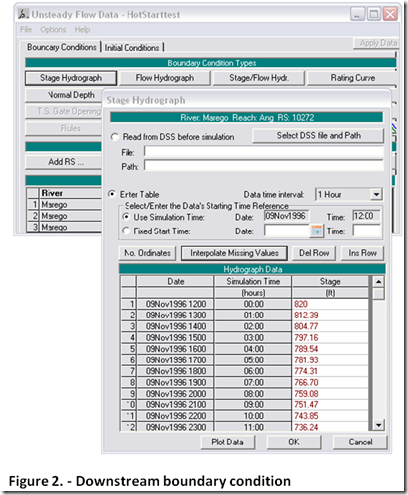 STEP 2. Navigate to the Unsteady Flow Analysis window and save as a new plan named “hotstart plan”. Name the short ID as “hotstart”. This will create a new plan that will be used to define the initial conditions for the project plan. Under the Unsteady Flow Analysis window select the Ending Date and Time to 24 hours after the Starting Date and Time (or whatever time frame you want to use-just be sure it is consistent with the hotstart flow hydrograph and stage hydrograph you created in Step 1).
STEP 2. Navigate to the Unsteady Flow Analysis window and save as a new plan named “hotstart plan”. Name the short ID as “hotstart”. This will create a new plan that will be used to define the initial conditions for the project plan. Under the Unsteady Flow Analysis window select the Ending Date and Time to 24 hours after the Starting Date and Time (or whatever time frame you want to use-just be sure it is consistent with the hotstart flow hydrograph and stage hydrograph you created in Step 1). 

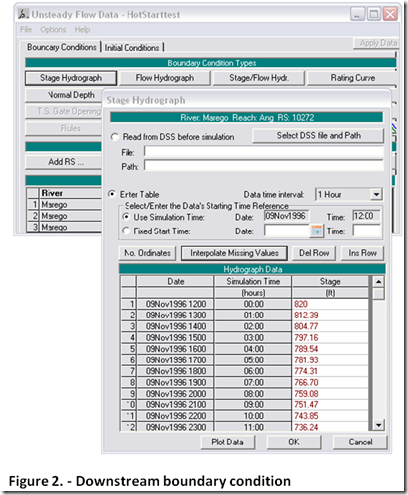 STEP 2. Navigate to the Unsteady Flow Analysis window and save as a new plan named “hotstart plan”. Name the short ID as “hotstart”. This will create a new plan that will be used to define the initial conditions for the project plan. Under the Unsteady Flow Analysis window select the Ending Date and Time to 24 hours after the Starting Date and Time (or whatever time frame you want to use-just be sure it is consistent with the hotstart flow hydrograph and stage hydrograph you created in Step 1).
STEP 2. Navigate to the Unsteady Flow Analysis window and save as a new plan named “hotstart plan”. Name the short ID as “hotstart”. This will create a new plan that will be used to define the initial conditions for the project plan. Under the Unsteady Flow Analysis window select the Ending Date and Time to 24 hours after the Starting Date and Time (or whatever time frame you want to use-just be sure it is consistent with the hotstart flow hydrograph and stage hydrograph you created in Step 1).